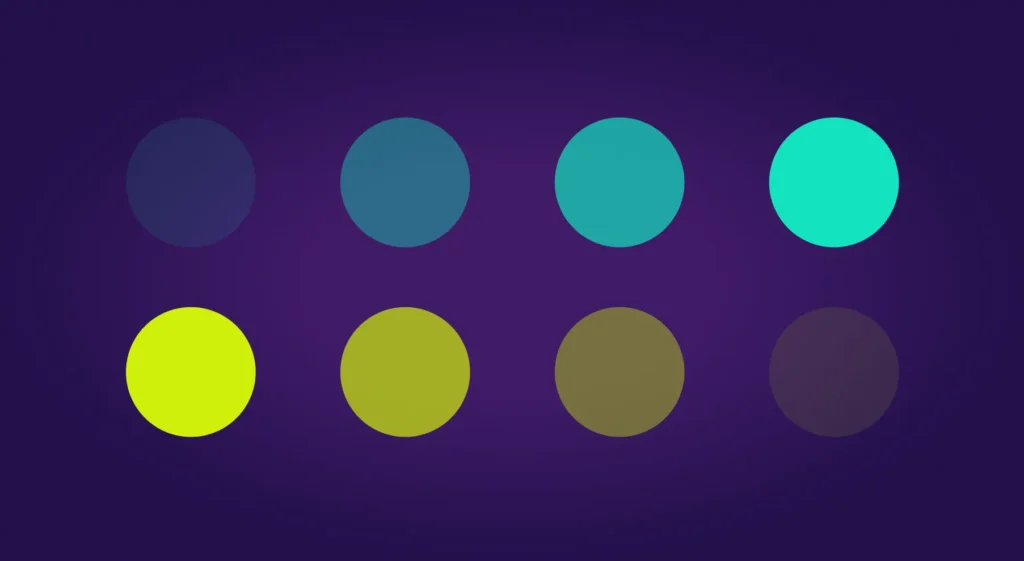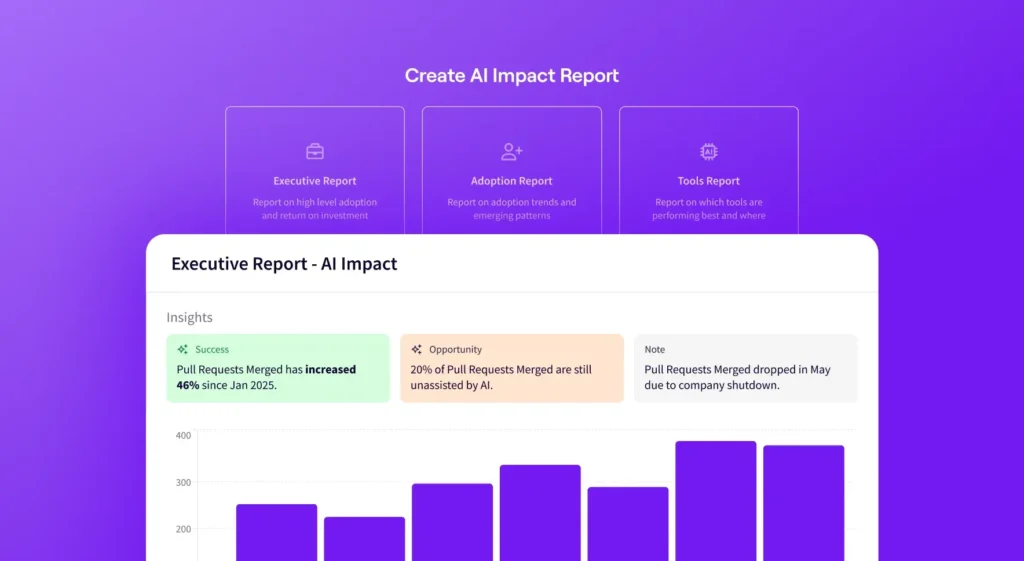In this article
Any experienced software developer knows that iterating is the name of the game. Sometimes it takes a few (or several) rounds of planning, coding, testing, and refining before a product can be considered complete.
Building a high-quality developer experience (DevEx) is the same way: Sometimes you need to test a few different strategies and methodologies to find the most effective way to streamline processes, improve team satisfaction, and maintain quality work.
Read on for a list of 16 DevEx best practices you can try at your organization during your quest to improve and optimize the developer experience.
1. Understand the Developer Journey
1. Understand the Developer Journey
Truly understanding what the day-to-day looks like for your developers is the foundation of creating a good DevEx. That means putting yourself in your developers’ shoes at every stage of the software development lifecycle, from initial discovery and learning to integration, testing, deployment, and ongoing maintenance.
Look for points of friction, unclear processes, communication silos, or other roadblocks to productivity. Don’t forget to consider individual developers, as well: Are junior developers as well equipped as more experienced devs? Is one person consistently tasked with big, high-pressure projects?
Understanding the developer journey allows you to identify pain points and optimize the experience at each stage. Consider analyzing user research, surveys, allocation levels, and one-on-one meetings to get a sense of the developer journey at your company.
2. Provide Comprehensive Documentation
2. Provide Comprehensive Documentation
Comprehensive documentation empowers developers to ramp up on projects quickly, find important information without getting stuck or frustrated, improve code maintainability, collaborate more effectively—the list goes on. In other words, well-oiled operations require good documentation practices.
Here’s what comprehensive documentation should include:
- Onboarding Guide: This guide should provide new team members with everything they need to know, from setting up their development environment to understanding the project’s codebase.
- Team Processes Documentation: Record essential team processes and functions, such as code review procedures, meeting schedules, and communication protocols.
- Conceptual Overviews: Offer conceptual overviews that explain the underlying concepts and architecture of your product or API.
- Code Style Guide: Provide guidelines for writing consistent and readable code to make sure everyone is on the same page.
- API Reference: Offer detailed API documentation, including endpoints, request/response formats, authentication methods, and error codes.
- SDK Documentation: If you provide SDKs, document them thoroughly with explanations, code samples, and usage examples.
- Deployment Guides: Include step-by-step instructions for deploying projects to different environments.
- Troubleshooting and FAQs: Include a troubleshooting section and FAQs to help developers resolve common issues and find answers to frequently asked questions.
- Release Notes and Changelogs: Maintain up-to-date release notes and changelogs to keep developers informed about new features, bug fixes, and other updates.
3. Invest in the Right Tools and Technology
3. Invest in the Right Tools and Technology
Providing the right tools and technology reduces friction and allows software engineering teams to focus on high-impact work. Talk to your team to gauge their interest in testing new tech, such as AI coding tools, or whether an upgrade to the basics is in order.
Your developers should, at a minimum, have the following:
- Version Control Tools: Consider Git, the industry standard for tracking code changes, collaborating, and managing different versions of a project.
- Integrated Development Environment (IDE): IDEs streamline the coding process and boost productivity by integrating features like code editing, debugging, and testing into a single interface.
- SDKs and Libraries: Provide well-maintained Software Development Kits (SDKs) in popular programming languages to simplify integration.
- Command-Line Interfaces (CLIs): Offer CLIs for developers who prefer working from the command line.
- Collaboration and Communication Tools: Consider tools like Slack for real-time communication and file sharing. Project management platforms like Jira, Trello, Confluence, or Notion make it easier for teams to stay organized, share knowledge, and collaborate.
- Testing Frameworks: Provide tools and guidance for testing integrations, including unit tests, integration tests, and end-to-end tests.
- Debugging Tools: Make it easy for developers to identify and fix issues with their integrations.
4. Automate Development Workflows Where Possible
4. Automate Development Workflows Where Possible
With the fast pace and sheer volume of software development work expected from teams today, reliable automation is critical to keep teams moving quickly. Consider automating repetitive tasks and software development processes that detract engineering teams’ attention from the work they really want to be doing.
For example, you might automate the following processes and tasks:
- Build and Deployment Processes: Use continuous integration and continuous deployment (CI/CD) pipelines to automate the build, testing, and deployment of code.
- Testing: Automate unit tests, integration tests, and end-to-end tests to ensure code quality and prevent regressions.
- Documentation Generation: Automate the generation of documentation from code comments or API
- Code Formatting and Linting: Use tools to automatically enforce code style and identify potential issues.
- Release Management: Automate the process of releasing new versions of your product.
5. Prioritize Code Quality
5. Prioritize Code Quality
Poor code slows down teams. It’s also just frustrating. Prioritize high-quality code to ensure maintainability, reduce bugs, enhance performance, and foster collaboration.
Here are a few ways you can help your team improve and maintain a high code quality:
- Define Coding Standards: Define and enforce clear coding standards and conventions to ensure consistency and readability.
- Implement Code Review Processes: Implement regular code reviews to catch potential issues early on and share knowledge among team members. Pay attention to trends such as a team that is consistently “rubber stamping”, or approving without questions or critique.
- Deploy Automated Testing Tools: Utilize automated testing frameworks for unit tests, integration tests, and end-to-end tests to identify bugs quickly and prevent regressions.
- Pre-Commit Hooks for Linting and Formatting: Removing stylistic decisions from developers (“tabs or spaces?”) and implementing them automatically means one less thing that developers need to think about – and will also give you cleaner diffs in future reviews.
- Consider Code Analysis Tools: Integrate code analysis tools into your workflow to automatically detect code quality issues and enforce best practices.

The Ultimate DevEx Playbook
A step-by-step guide to improving developer experience (and why it matters).
Get the eBook6. Encourage Code Reusability
6. Encourage Code Reusability
Not everything needs to be built from scratch. Promoting code reusability can significantly boost developer productivity and code quality. To encourage code reusability, consider following modular design principles and breaking code down into smaller, reusable components. You can also create and maintain component libraries that developers can easily access and reuse across different projects.
Remember: Comprehensive documentation is key. Ensure that all reusable components are well-documented, including their purpose, usage examples, and dependencies.
7. Provide Test Environments
7. Provide Test Environments
Dedicated test environments are crucial for developers to experiment, test their code, and identify issues without affecting the production environment.
To support this, ensure your developers have:
- Accessible Test Environments: Provide easy access to test environments that closely mirror the production setup. This could involve dedicated servers, virtual machines, or containerized environments.
- Realistic Test Data: Populate test environments with realistic data to simulate real-world scenarios and ensure thorough testing.
- Testing Tools and Frameworks: Offer a variety of testing tools and frameworks to support different types of testing, including unit testing, integration testing, and end-to-end testing.
- Clear Testing Guidelines: Establish clear guidelines and best practices for testing to ensure consistency and effectiveness.
8. Evaluate the Planning and Prioritization Process
8. Evaluate the Planning and Prioritization Process
Whether you’re using agile processes like Scrum or a lightweight Kanban board, encourage your teams to take a moment and reflect on the benefits and drawbacks of a team’s process:
- Is it clear to an individual what work is assigned to them, and what the relative task priorities are?
- Is it clear to an individual how their work fits into the bigger picture, and what downstream tasks depend on their assignments?
- Do team members have visibility into what each other are working on?
- Do engineers feel like they have some agency in influencing the priority of tasks?
- Do engineers feel like they can efficiently implement what they’re being asked without unnecessary constraints or bottlenecks?
If teams are answering “no” to any of these, there’s work to be done in helping the developers get the clarity and context necessary to do good work, and to maximize the chances of getting it right the first time.
9. Streamline the Onboarding Process
9. Streamline the Onboarding Process
A smooth onboarding process is partially tactical: It helps new developers get up-to-speed and become productive quickly. However, it can be a team culture thing, too. Helping a new dev get acclimatized quickly can make them feel welcome and like an important part of the team.
Here are a few ways to streamline onboarding, if your current processes feel clunky:
- Provide Clear Documentation: Again, comprehensive documentation is critical. Offer setup guides, coding standards, and tutorials.
- Create Welcome Guides: Welcome guides can provide new members with a quick overview of the project, team structure, and relevant resources.
- Launch Mentorship Programs: Pair new developers with experienced mentors to provide a human source of guidance and support.
- Follow Onboarding Checklists: Develop onboarding checklists to ensure new developers complete all necessary steps and have access to the resources they need.
- Block Dedicated Onboarding Time: Allocate dedicated time for new developers to focus on learning and getting up to speed.
10. Facilitate a Collaborative and Supportive Environment
10. Facilitate a Collaborative and Supportive Environment
Studies show that psychological safety is a key to preventing burnout and providing a positive developer experience. To foster psychological safety, cultivate a culture where developers feel empowered to ask questions, seek help, and express their ideas without fear of judgment or negativity.
Tactically speaking, you might encourage knowledge sharing through practices like pair programming, code reviews, and internal documentation. You should also provide teams with various communication channels, such as chat platforms (such as Slack), forums, and regular team meetings, to facilitate open communication.
11. Foster a Culture That Avoids Tech Burnout
11. Foster a Culture That Avoids Tech Burnout
Tech burnout is a serious issue that can lead to decreased productivity, lower morale, and increased turnover. It’s crucial to create a culture that prioritizes developer well-being and doesn’t glorify overwork. Here’s how:
- Promote Work-Life Balance: Encourage a healthy work-life balance by setting reasonable working hours, discouraging overwork, and promoting flexible work arrangements.
- Respect Boundaries: Respect developers’ time and boundaries by avoiding unnecessary meetings, interruptions, and after-hours communication.
- Provide Adequate Time Off: Ensure developers have adequate time off for vacations, sick leave, and mental health breaks.
- Encourage Breaks: Encourage regular breaks throughout the day to prevent fatigue and promote mental well-being.
- Support Mental Health: Provide resources and support for mental health, such as access to counseling services or employee assistance programs.
- Recognize and Address Stress: Be aware of the signs of stress and burnout and take steps to address them proactively.
12. Track the Right Metrics
12. Track the Right Metrics
It’s difficult to identify areas that need attention and improve the developer experience if you don’t have any way to monitor and track work. Tracking relevant metrics can help you better understand what processes are working and what warrants further investigation.
There is no shortage of engineering, DevOps, and productivity metrics to track. To start, consider leveraging DORA metrics to assess and optimize your software development and delivery performance. These include:
- Deployment Frequency: How often your team releases code to production. Higher deployment frequency is often correlated with better developer experience and faster time to market.
- Lead Time for Changes: The time it takes for a code change to go from commit to production. Shorter lead times indicate a more efficient and streamlined development process.
- Mean Time to Recovery (MTTR): How long it takes to recover from a production failure. A lower MTTR demonstrates better resilience and minimizes disruption for developers and users.
- Change Failure Rate: The percentage of deployments that cause a failure in production. A lower change failure rate indicates higher code quality and a more reliable development process.
13. Establish Feedback Loops
13. Establish Feedback Loops
Feedback should be a two-way street. You should regularly provide developers with feedback on their work and professional development. Developers should regularly provide you with feedback, too.
If you’re only providing feedback, consider soliciting regular feedback from your teams – whether through surveys, interviews, feedback forms, or communication channels – so you can better identify areas for improvement and prioritize changes that will have the most significant positive impact on the developer experience.
Being receptive to feedback is also a sign of mutual respect. When you act on feedback, you’re showing your team that you take their input seriously.
14. Systematically Address Technical Debt
14. Systematically Address Technical Debt
Every team grapples with technical debt to some degree. You don’t need to eliminate all technical debt overnight, but you should work on addressing technical debt systematically to maintain a healthy codebase and a positive developer experience.
Here are a few strategies to start tackling your technical debt:
- Acknowledge and Track Technical Debt: Don’t ignore it! Identify and document technical debt, including its source, impact, and potential solutions. Use tools like code analysis tools, issue trackers, and project management software to track and prioritize technical debt.
- Allocate Time for Addressing It: Include time for addressing technical debt in your sprints or development cycles. Make it a regular part of the development process, not just something you do when you have spare time.
- Prioritize Based on Impact: Focus on addressing the most critical technical debt first – the debt that has the biggest impact on code quality, performance, or developer productivity.
- Apply the “Boy Scout Rule”: Encourage developers to leave the codebase cleaner than they found it. Even small improvements can make a big difference over time.
- Refactor Regularly: Regular refactoring helps to improve code structure, reduce complexity, and address technical debt proactively.
- Prevent New Debt: Establish coding standards, conduct code reviews, and implement automated testing to prevent the accumulation of new technical debt.
- Communicate Transparently: Communicate openly about technical debt with the team and stakeholders. Explain its impact and the importance of addressing it.
- Use Metrics to Track Progress: Track metrics related to technical debt, such as code complexity, code coverage, and bug rates, to measure the effectiveness of your efforts.
15. Implement a Developer Portal
15. Implement a Developer Portal
A developer portal acts as a central hub for all things related to your APIs, SDKs, and developer tools.
Here’s what a good developer portal should include:
- Comprehensive Documentation: Easy-to-navigate and up-to-date documentation, including API references, SDK guides, tutorials, and FAQs.
- Interactive Tools: Sandboxes, code playgrounds, and API explorers that allow developers to experiment with your APIs and SDKs in a safe environment.
- Code Samples and SDKs: Ready-to-use code samples and SDKs in multiple programming languages to simplify integration.
- Community Forum: A dedicated space for developers to connect, ask questions, share knowledge, and get support from your team and their peers.
- Authentication and Authorization: Clear instructions and tools for managing API keys, access tokens, and other authentication mechanisms.
Achieving a Great Developer Experience with Jellyfish
Achieving a Great Developer Experience with Jellyfish
More often than not, iterating can lead to better features, more refined products, and innovative ideas. A key part of iterative development is tracking your work: What have you tried? What led to significant improvement? What didn’t?
Iterating on the developer experience is the same. You need to know what initiatives move the needle for your team and which don’t.
That’s where tools like Jellyfish come in handy. Jellyfish is an engineering management platform that provides you with data-driven insights into your teams’ work. With Jellyfish, you can carefully monitor team health, processes and bottlenecks, project progress, and more.
Here’s how Jellyfish can help:
- Streamline Workflows: Jellyfish helps you automate and optimize your development workflows, from code review and testing to deployment and monitoring. This reduces friction and allows developers to focus on what they do best: building quality software.
- Encourage Collaboration: Jellyfish provides a centralized platform for communication, collaboration, and knowledge sharing. This fosters a more connected and collaborative development environment, leading to increased productivity and innovation.
- Improve Processes: Jellyfish provides deep insights into your engineering processes, allowing you to identify bottlenecks, track progress, and measure the impact of your efforts to improve the developer experience.
- Promote Code Quality: Jellyfish integrates with popular code quality tools and provides automated code analysis to help you maintain high standards and reduce technical debt.
- Support Continuous Learning: Jellyfish provides tools and resources to support continuous learning and professional development, helping your developers stay up-to-date with the latest technologies and best practices.
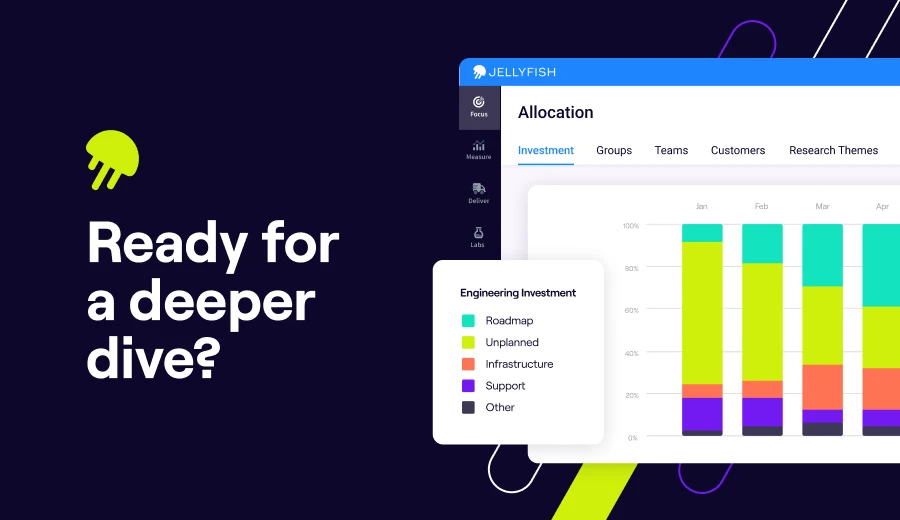
With Jellyfish, you can create a developer experience that attracts and retains top talent, accelerates innovation, and drives business success.
Ready to give Jellyfish a spin?
FAQs
FAQs
What is developer experience (DevEx) and why does it matter?
Developer experience (DevEx) refers to the overall experience a developer has when interacting with their products, platforms, tools, or teams. It encompasses everything from the ease of use of the tools to the quality of the documentation and the support provided. Essentially, it’s about how enjoyable and productive it is for a developer to do their job.
DevEx matters for several key reasons:
- Productivity: A good DevEx makes developers more productive. When tools are easy to use and workflows are smooth, developers can focus on solving problems and building great software, rather than wrestling with complex or poorly designed systems.
- Satisfaction: Happy developers are more likely to stay with a company. A positive DevEx contributes significantly to developer satisfaction and reduces turnover. This is especially important in today’s competitive tech job market.
- Quality: When developers are less frustrated and more productive, they can produce higher-quality code. A good DevEx allows them to focus on writing clean, efficient, and well-tested software.
- Adoption: For companies that provide developer tools or platforms, DevEx is critical for adoption. Developers are more likely to choose and use tools that are easy to learn, well-documented, and provide a positive experience. A poor DevEx can lead to abandonment, even if the underlying technology is powerful.
- Innovation: A good DevEx fosters innovation. When developers aren’t bogged down by cumbersome tools and processes, they have more time and energy to explore new ideas and push the boundaries of what’s possible.
- Business Outcomes: Ultimately, a good DevEx translates to better business outcomes. It leads to faster time to market, higher quality products, and a stronger, more engaged development team.
How do we know when we have a developer experience problem?
Several signs can indicate a developer experience problem:
- Low Adoption Rates: If developers are not adopting your APIs, SDKs, or tools, it could be a sign that they are difficult to use, poorly documented, or lack essential features.
- High Support Costs: If you’re receiving a high volume of support requests from developers, it could indicate that your documentation is inadequate, your tools are confusing, or your APIs are not well-designed.
- Negative Feedback: Pay attention to feedback from developers, both directly and indirectly. This could include complaints, negative reviews, or low satisfaction scores in surveys.
- Slow Development Cycles: If your development teams struggle to integrate with your APIs or tools, it could be a sign that they are not user-friendly or efficient.
- High Employee Turnover: If developers leave your company due to frustration with the tools, processes, or work environment, it’s a clear sign of a developer experience
- Low Morale and Engagement: If developers seem disengaged, unmotivated, or frustrated, it could be a symptom of a poor developer experience.
How can you measure developer experience?
Measuring developer experience can be challenging, but it’s essential to identify areas for improvement and track progress. Here are some key metrics and methods you can use:
- DORA Metrics: As mentioned earlier, these industry-standard metrics provide valuable insights into your engineering team’s performance and can highlight areas where DevEx improvements are needed. Track Deployment Frequency, Lead Time for Changes, Mean Time to Recovery (MTTR), and Change Failure Rate.
- Surveys and Feedback Forms: Regularly survey developers to gather their feedback on tools, processes, documentation, and the overall work environment. Use feedback forms to collect specific suggestions and identify pain points.
- Interviews and Focus Groups: Conduct interviews and focus groups with developers to gain deeper insights into their experiences and challenges.
- Usage Data: Track usage data for your APIs, SDKs, and tools to understand how developers are using them and identify areas for improvement.
- Community Engagement: Monitor community engagement metrics, such as forum activity, chat participation, and social media interactions, to assess the health and effectiveness of your developer community.
- Time to Productivity: Measure the time it takes for new developers to become productive and contribute to the team. This can reveal issues with onboarding or the learning curve of your tools.
- Code Quality Metrics: Track code quality metrics, such as code complexity, code coverage, and bug rates, to assess the impact of your DevEx efforts on the quality of the code being produced.
- Employee Retention: Monitor developer retention rates as an indicator of overall job satisfaction, which is heavily influenced by the developer experience.
Learn More About Developer Experience
Learn More About Developer Experience
- Developer Experience (DevEx): The Modern Guide for 2026
- How AI is Enhancing Developer Experience and Boosting Productivity
- 4 Developer Experience Challenges (and How to Solve Them)
- How to Improve Developer Experience for Remote Engineering Teams
- 14 Best Developer Experience (DevEx) Tools Heading Into 2026
- How to Improve Developer Experience: 16 Proven Strategies and Methods
- How To Create an Effective Developer Experience Survey
- 15 DevEx Metrics for Engineering Leaders to Consider: Because 14 Wasn’t Enough
About the author

Lauren is Senior Product Marketing Director at Jellyfish where she works closely with the product team to bring software engineering intelligence solutions to market. Prior to Jellyfish, Lauren served as Director of Product Marketing at Pluralsight.