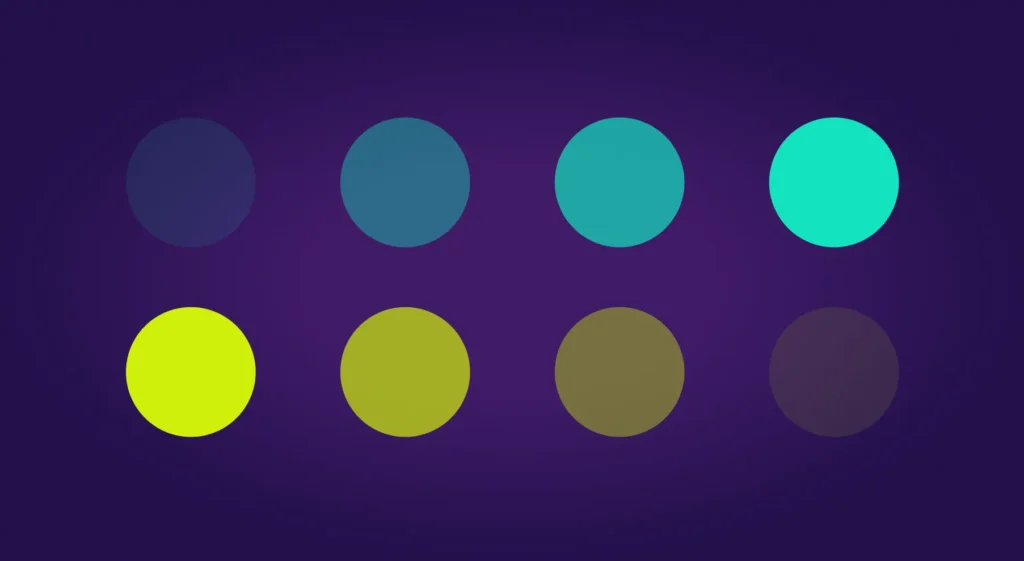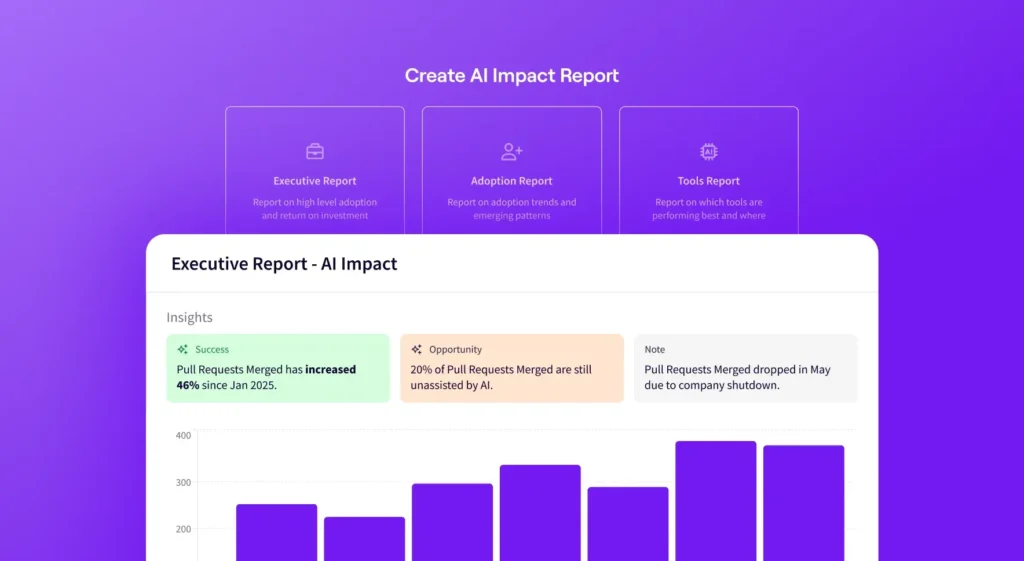In this article
Measuring an abstract concept like “developer satisfaction” is no easy feat. But digging into the developer experience (DevEx) is crucial – happy devs mean higher productivity, better code quality, and stronger talent retention.
That’s why DevEx surveys are essential for engineering leaders. When designed and executed effectively, they can deliver the data-driven insights you need to improve your team’s workplace experience.
What Is a Developer Experience Survey?
What Is a Developer Experience Survey?
A developer experience survey is a tool used to gather feedback directly from software developers about their working conditions. The goal is to improve developer satisfaction, which is directly correlated with increased productivity, reduced turnover, and higher-quality software.
For example, you can use DevEx surveys to identify productivity roadblocks, measure satisfaction with tools and processes, and find areas for improvement. Ideally, DevEx surveys should provide actionable data to improve the engineering environment.
Benefits of Developer Experience Surveys
Benefits of Developer Experience Surveys
Developer experience surveys are a powerful tool for understanding what’s really going on with your engineering team. You might run a DevEx survey for any of the following reasons:
- Identify and address productivity bottlenecks: DevEx surveys pinpoint specific issues that slow down developers, such as slow build times, inadequate tooling, or convoluted workflows. Addressing these bottlenecks can boost productivity and expedite feature delivery.
- Improve developer satisfaction and retention: By running DevEx surveys, you show teams that you value their feedback, building trust and giving developers a sense of ownership.
- Enhance code quality and reduce errors: Surveys can reveal issues related to code quality, such as inadequate testing processes or unclear coding standards. In the long run, addressing these issues can lead to higher-quality code.
- Facilitate better collaboration and communication: DevEx surveys can uncover communication breakdowns or collaboration challenges. Bridging identified communication gaps can make your team more cohesive and efficient.
- Make tool and infrastructure investments: Investing in a tool that your team won’t use is not productive or efficient. DevEx surveys can provide better insight on DevOps needs, wants, and preferences, so you know what to purchase.
- Promote a culture of continuous improvement: Running regular DevEx surveys shows your team you’re committed to listening and adapting to their needs. This feedback loop keeps your organization growing and innovative by empowering developers to drive continuous improvement.
- Improve onboarding and knowledge sharing: Surveys can help identify weak points in the onboarding and knowledge sharing processes. Address these issues to help new developers get up to speed faster and to facilitate general knowledge sharing between the more senior developers.
- Reduce developer burnout: By asking about workload, work-life balance, and stress levels, DevEx surveys can help to identify teams that are at risk of burnout so engineering leaders can take action.
How To Create and Conduct a Developer Experience Survey
How To Create and Conduct a Developer Experience Survey
Not sure where to get started with your DevEx survey? Take it step by step. First, figure out your goals. Then move into survey structure and question writing. Distribute your survey, analyze the results — and you’re in business!
Step 1: Define Survey Objectives and Scope
First, narrow down your survey goals and parameters. What do you want to achieve? Who needs to provide feedback? Break this stage into smaller steps, such as:
Identify Key Goals
First, figure out the main survey angle. This will help you craft the right questions later. To determine the angle or theme, think about the most critical aspects of the developer experience for your software engineering team right now. This might include:
- Development speed and efficiency
- Developer tools and infrastructure satisfaction
- Collaboration and communication
- Code quality and maintainability
- Onboarding processes
- Developer satisfaction
- Workload and work-life balance
With this in mind, ask yourself:
- What problems are you trying to solve? (e.g., high turnover, low productivity)
- What actionable outcomes do you expect from the survey?
By now, you should know your survey’s focus. For example, if your team faces high turnover and low productivity, the main goals of your DevEx survey might be to identify the root causes and gather feedback to provide a better developer experience. You might seek actionable feedback on tool satisfaction, development workflows, and work-life balance.
Determine Your Audience
Establishing your survey goal should include identifying who needs to take it. For example:
- Will the survey respondents be for all developers or a specific team or role?
- Consider any relevant demographic data (e.g., experience level, location).
You want a large sample size to make sure feedback includes several viewpoints, but you don’t want unnecessary or irrelevant feedback to skew results.
Set Realistic Expectations
Remember: A survey is just one tool; it won’t solve all problems. Focus on identifying key areas for improvement, not perfection.
Step 2: Design the Survey Structure
Once you have your goal and audience, it’s time to put together the bones of your survey.
Organize question categories
Like creating an outline for an essay, figure out logical sections for grouping questions (e.g., Tools, Workflow, Collaboration). This also helps developers understand the context for each question and provides structured data.
Choose Question Types
Use a mix of rating scales (e.g., Likert scale), multiple-choice, and open-ended questions. Rating scales provide quantitative data, while open-ended questions offer qualitative insights.
Tip: AI tools can be helpful for brainstorming initial survey questions.
Keep It Concise
Developers are busy! Aim for a 10 to 15 minute survey. Prioritize essential questions and avoid unnecessary or repetitive ones.
Make Sure It’s Anonymous
Clearly communicate that responses will be anonymous to encourage honest feedback. Use a survey tool that protects anonymity.
Step 3: Draft Effective Questions
When drafting survey questions, simple is better. Consider these tips:
Use Clear and Simple Language
Avoid jargon or technical terms that might be confusing. Write conversational and easy-to-understand questions.
Be Specific and Actionable
Instead of “Are you satisfied with your tools?”, ask, “How satisfied are you with our build system’s performance?” Focus on questions that will provide feedback you can act on.
Be Wary of Leading or Biased Questions
Frame questions neutrally to avoid influencing responses. Have someone else review your questions to flag any bias you might unwittingly bring to questions.
Don’t Overlook Open-Ended Questions
Open-ended questions can uncover unexpected issues or insights. Include a few in each survey for developers to share detailed feedback and suggestions.
Step 4: Test the Survey
Before widespread distribution, run the survey with a small, representative group of developers to identify confusing questions, technical issues, or areas for improvement before launching the survey with a larger group. Consider:
Gather Feedback on Clarity and Time
Ask the pilot group for feedback on the survey’s flow and question clarity. Is each question easy to understand? Does the order feel logical or disjointed? Also, have the pilot group time how long it takes to complete the survey.
Check for Technical Issues
Verify the survey tool functions correctly and displays all questions. Test the survey on different devices and browsers for compatibility.
Refine Based on Feedback
Revise and improve the survey using pilot feedback before sending it to the entire developer team. Address ambiguities, technical glitches, and areas for conciseness.
If all steps are completed successfully, it’s time to run the survey.
Step 5: Distribute and Collect Survey Responses
How you distribute your survey is almost as important as the survey itself. Consider these tactics for a successful launch:
- Include a short explanation for your developers about the survey’s purpose and how feedback will improve their experience. Emphasize anonymity and the value of honest feedback.
- Use a reliable survey tool (e.g., Google Forms, SurveyMonkey, or internal tools) to distribute the survey and collect responses.
- Provide a specific but reasonable timeframe for completion (e.g., 3-5 days) to encourage timely responses.
- If necessary, collect relevant demographic data (e.g., team, role) to segment responses and identify specific areas of concern.
Step 6: Analyze Survey Results
When your survey window closes, it’s time to crunch the data. To identify insights, look at the following:
- Calculate average scores for each question and core area. Analyze response distribution to identify trends and outliers.
- Focus on areas with low satisfaction scores or significant discrepancies between importance and satisfaction.
- Identify the critical pain points needing immediate attention. Consider the impact and feasibility of potential solutions.
- Use charts and graphs to visualize the data, making it easier to identify patterns and trends.
Step 7: Facilitate a Team Discussion and Brainstorm Solutions
Include your developer team in the problem-solving process to build trust and respect. Before acting on any feedback, consider the following steps:
- Share the survey results with the development team.
- If needed, gather additional insights and context from developers.
- Collaborate to generate potential solutions for the identified pain points.
- Work with the team to prioritize solutions based on impact and feasibility.
- Assign specific action items to team members and set implementation deadlines.
- Create an action plan with milestones for implementing different solutions.
Sample Questions for Your Developer Experience Surveys
Sample Questions for Your Developer Experience Surveys
When crafting questions for your DevEx surveys, aim for clarity, specificity, and actionability. Here’s a breakdown of question categories, types, and examples to inspire you:
Tools & Infrastructure
- How satisfied are you with our development tools’ performance and reliability? (Rating scale)
- How efficient is our build and deployment process? (Rating scale)
- Are there any missing or inadequate tools or technologies?
- How well does your hardware meet your development needs? (Rating scale)
- How easy is it to access the resources and documentation you need? (Rating scale)
Workflow & Processes
- How clear and efficient are our code review processes? (Rating scale)
- How much time do you spend in unnecessary meetings? (Estimate)
- How effective is our project management process? (Rating scale)
- How well do you understand project requirements and priorities? (Rating scale)
- How often do interruptions impact your productivity? (Estimate)
Team Collaboration & Communication
- How effective is communication within your team? (Rating scale)
- How well does your team collaborate on projects? (Rating scale)
- How supportive are your colleagues? (Rating scale)
- How easy is it to get help when needed? (Rating scale)
- How well are your ideas and feedback heard? (Rating scale)
Code Quality & Maintainability
- How easy is it to understand and maintain our codebase? (Rating scale)
- How effective are our code quality standards and practices? (Rating scale)
- How much time do you spend on technical debt? (Estimate)
- How well do our testing processes ensure code quality? (Rating scale)
- Do you have enough time to write high-quality code? (Open-ended)
Onboarding & Learning
- How effective was your onboarding process? (Rating scale)
- How well do we support continuous learning and development? (Rating scale)
- How easily can you access training materials and resources? (Rating scale)
- How clear are career development opportunities? (Rating scale)
- Can you learn new skills in your current role? (Open-ended)
Workload & Work-Life Balance
- How manageable is your current workload? (Rating scale)
- How often do you feel stressed or burned out? (Estimate)
- How well do we support a healthy work-life balance? (Rating scale)
- Do you have enough time to complete your tasks? (Open Ended)
- How often do you work overtime? (Estimate)
Overall Satisfaction & Feedback
- How satisfied are you with your overall developer experience? (Rating scale)
- What are the biggest challenges in your daily work? (Open-ended)
- What are the most positive aspects of your work environment? (Open-ended)
- What changes would you recommend to improve your developer experience? (Open-ended)
- Is your work meaningful? (Open-ended)
How To Act on Survey Results
How To Act on Survey Results
Your DevEx survey might uncover obvious and easy-to-fix challenges. Some feedback might need careful analysis and thoughtful action plans. If you’re unsure where to start with your data, consider the following ways to act on survey results.
Translate Data into Actionable Features and Improvements
Use survey data to identify actionable improvements or feature requests. If developers consistently report dissatisfaction with build times, prioritize optimizing the build process. If they highlight onboarding difficulties, improve documentation and training materials.
Benchmark Against Internal and External Data
Some survey responses, like perceived productivity or work-life balance, might be subjective. Compare current responses with historical data from previous DevEx surveys, employee satisfaction surveys from other departments, or industry benchmarks to contextualize the findings and identify trends.
If productivity scores are consistently lower than industry averages, investigate potential root causes like tool inefficiencies or process bottlenecks.
Facilitate Team Discussions for Deeper Insights
Quantitative data might indicate problems, but won’t always reveal underlying causes.
Schedule team meetings or one-on-one discussions to gather qualitative feedback. Give developers space to elaborate on their experiences and provide context to their survey responses.
These conversations can uncover hidden issues and generate nuanced solutions. For example, a low satisfaction score for code review processes might lead to a discussion about specific bottlenecks or communication challenges.
Integrate Survey Findings with Other Feedback Channels
DevEx surveys are just one piece of the puzzle. Combine survey data with other feedback channels, such as developer productivity metrics, real-time feedback tools, and informal team discussions. This holistic approach provides a comprehensive understanding of the developer experience and helps validate survey findings.
For example, if both the survey and real-time feedback indicate deployment process issues, this reinforces that you should take immediate action.
Solicit Feedback on Implemented Changes
After implementing changes based on survey results, actively seek feedback from developers to ensure effectiveness and address the issues. Use targeted questions to assess the impact. This feedback loop helps refine the changes and demonstrates a commitment to continuous improvement.
Leveraging Jellyfish for Data-Driven DevEx Improvements
Leveraging Jellyfish for Data-Driven DevEx Improvements
Engineering management platforms provide objective, data-driven insights into engineering workflows and processes. Jellyfish takes this further with Jellyfish DevEx, a tool designed to help you measure and improve the developer experience.
Use Jellyfish DevEx to build developer surveys from research-backed survey templates for insights by team, role, industry benchmarks, and more. Make sense of signals by segmenting results across teams, location, focus, and tenure. In-app suggestions explain the meaning behind scores and provide actions to improve perception.
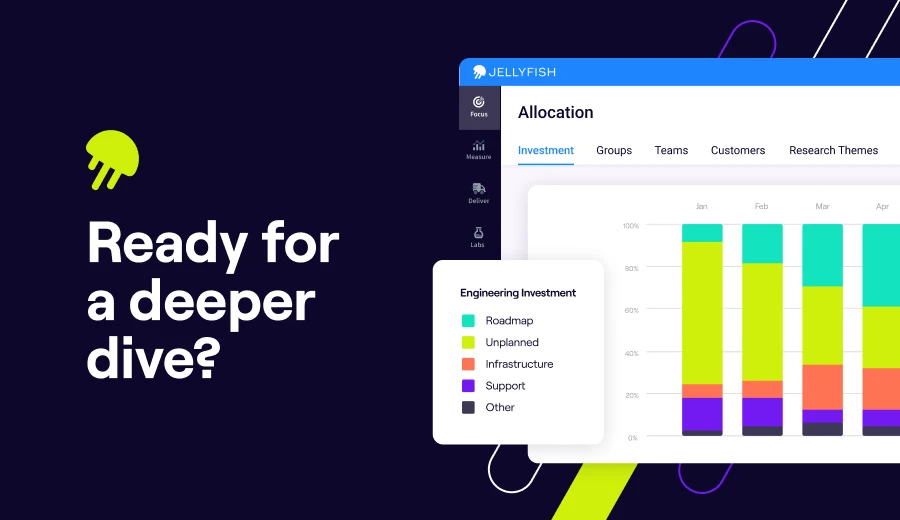
Data-driven DevEx is here!
Want to simplify the survey process? Effortlessly diagnose your engineering team’s needs with Jellyfish.
Get a DemoDevEx Survey FAQs
DevEx Survey FAQs
How do developer experience surveys relate to DORA metrics?
Developer experience surveys complement DevOps Research and Assessment (DORA) metrics by capturing qualitative insights into what developers experience day-to-day. While DORA metrics quantify aspects like deployment frequency and lead time, DevEx surveys reveal how developers perceive processes, tools, and blockers, giving a fuller picture of engineering health.
How can engineering product managers use developer experience surveys?
Engineering product managers can leverage DevEx surveys to understand how developer workflows impact feature delivery. Insights around tooling, collaboration, and process inefficiencies help product managers better align engineering priorities with new features, ensuring smooth handoffs and realistic roadmaps.
Are developer experience surveys worth it for startups?
Absolutely. For startups, DevEx surveys can uncover pain points early, before they scale into larger problems. In fast-paced environments where teams ship new features rapidly, gathering structured feedback can make sure your engineering processes and culture remain healthy and scalable.
How do DevEx surveys support documentation improvements?
Survey questions focused on internal resources and tooling can highlight where docs are unclear, incomplete, or hard to find. Feedback on documentation quality, whether for APIs, onboarding materials, or internal systems, can guide investments in improving docs.
How does Jellyfish DevEx compare to other providers?
Both Jellyfish DevEx and other solutions focus on helping engineering leaders measure and improve developer experience. Jellyfish emphasizes data integration across engineering systems. Other providers may focus primarily on survey-first tooling. Companies often evaluate providers based on whether they need deep workflow analytics (like Jellyfish) or only surveys.
Can DevEx surveys be shared externally or on LinkedIn?
Yes, many companies showcase their engineering culture and DevEx initiatives on LinkedIn to attract talent and share insights. Highlighting improvements driven by developer feedback (like better tooling or faster deployments) on LinkedIn can strengthen employer branding and position your team as thoughtful and developer-centric.
How frequently should teams run developer experience surveys?
Most engineering organizations run DevEx surveys quarterly or biannually, depending on the pace of change and new feature rollouts. For teams using frameworks like DORA or Agile, aligning surveys with key points in the development lifecycle (like post-release or after major initiatives) ensures feedback is timely and relevant.
Learn More About Developer Experience
Learn More About Developer Experience
- Developer Experience (DevEx): The Modern Guide for 2026
- How AI is Enhancing Developer Experience and Boosting Productivity
- 4 Developer Experience Challenges (and How to Solve Them)
- How to Improve Developer Experience for Remote Engineering Teams
- 14 Best Developer Experience (DevEx) Tools Heading Into 2026
- 15 Developer Experience Best Practices for High-Performing Engineering Teams
- How to Improve Developer Experience: 16 Proven Strategies and Methods
- 15 DevEx Metrics for Engineering Leaders to Consider: Because 14 Wasn’t Enough
About the author

Lauren is Senior Product Marketing Director at Jellyfish where she works closely with the product team to bring software engineering intelligence solutions to market. Prior to Jellyfish, Lauren served as Director of Product Marketing at Pluralsight.