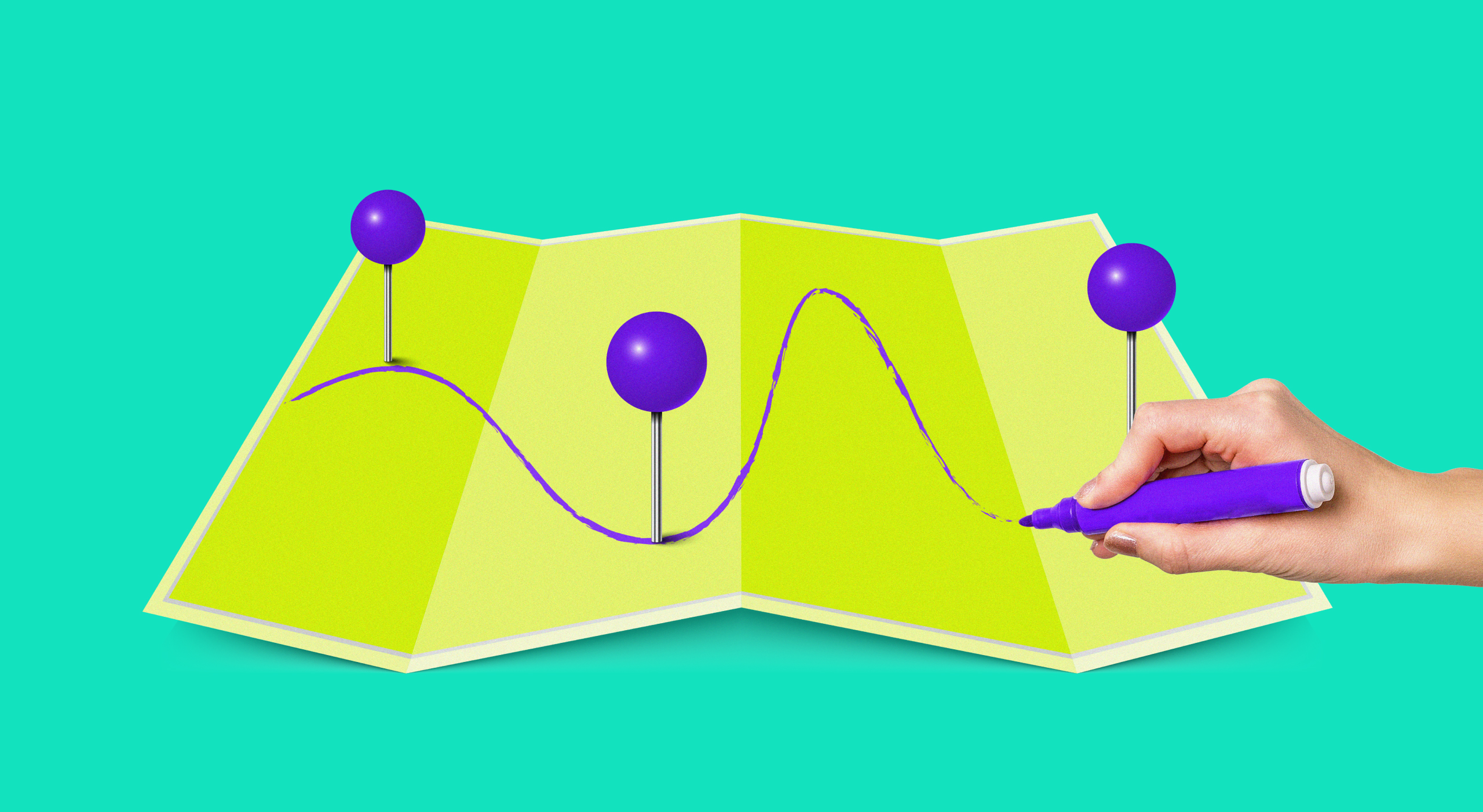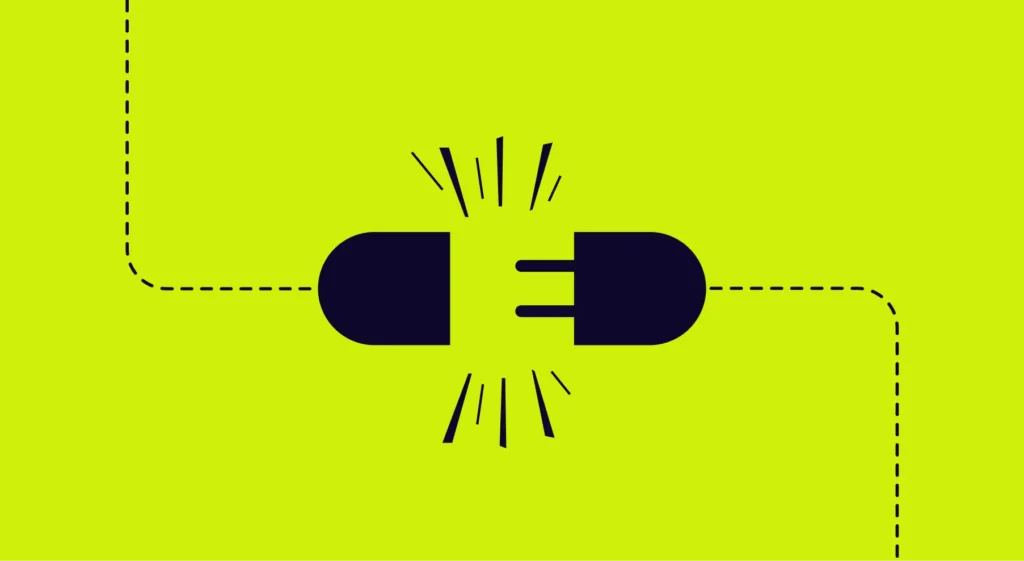Every month Jellyfish’s product team dives deep into our latest feature updates, enhancements, and more. In July we shared several big changes including an updated navigation, additional DevEx and GitHub Copilot Dashboard functionality, as well as new tools and enhancements that support delivery team rituals.
As always, we prioritize customer feedback and appreciate the time our customers are willing to spend with us to share it. It’s thanks to that great feedback that we can continue to innovate to meet our customers’ current and future needs.
Let’s dive in 🪼
Github Copilot Dashboard
Nikolas Albarran, Product Researcher
Next, let’s talk about Jellyfish’s Github Copilot Dashboard, which helps our customers quantify the impact of Github Copilot on their R&D investment.
The adoption of generative AI coding assistants like Github Copilot has exploded in the past 12 to 18 months. Many of your organizations have begun experimenting with and integrating Copilot into your engineering workflows and operations. We’ve heard feedback from those customers around the need to quantify the impact Copilot is having throughout all stages of the adoption journey.

We’re here with answers.
As you invest in GenAI tools, you’ll be faced with questions around its efficacy and impact – going beyond just reporting on ROI, you might be asked to develop resources and best practices that help your engineers maximize its benefits.
I’m excited to share that Jellyfish’s Github Copilot Dashboard is the first of its kind in the EMP market to help you do just that.
With the Copilot Dashboard, we’re providing automated, quantifiable insights into how Copilot impacts your workflows, operations and downstream delivery as you navigate this new frontier of software development.
So how are we doing that? Well, we think about the Copilot journey in three different ways:
1. Managing adoption

To analyze the effectiveness and impact of Copilot, you first have to get an accurate picture of who is actually using it. In other words, are your developers taking advantage of the licenses (and significant resources) you’ve invested in?
Whether you’re still in the process of rolling it out or you’re promoting increased adoption, Jellyfish provides a 30-day view of seats and activity. From there, you can identify gaps and outline ways to improve usage across both teams and individuals.
2. Understanding utilization
So, your developers are using Copilot. But where is it most effective? And what type of work is it having an outsized impact on? Jellyfish provides code suggestions and acceptance data broken down by language and coding editor to help you identify your highest leverage use-cases. These insights will inform the best practices you develop for your organization as Copilot becomes more integrated into your engineering processes.
3. Quantifying impact

Lastly, and most importantly, is quantifying impact. When it comes to GenAI impact, most reports and studies in the industry to date have come from qualitative surveys or controlled studies. But, like everything else in Jellyfish, we’re making sure you have quantifiable data. With the Copilot Dashboard, we provide comparisons that give insight into Copilot’s impact on downstream delivery and developer workflows as your organization evolves. Views into delivery acceleration and effort allocations for your Copilot cohort allow you to not only report on the ROI as you expand your investment, but inform strategic future planning.
Timing: Since we released into Beta last month we’ve been actively iterating as we learn more about what’s important to our customers. Over the coming months, we’ll add new tools for managing adoption, new productivity and delivery insights, and provide filters that allow you to dig deeper into your organization to understand where Copilot is most effective.
DevEx
Sam Cecala, Product Lead, DevEx
Next up, let’s explore DevEx, our new developer experience sentiment tool.
We’ve seen a tremendous response to our DevEx Beta since we rolled it out in mid-May. Since then, more than half of all Jellyfish customers are currently running DevEx surveys to get truly actionable ideas for improving team sentiment and morale, like our friends at Clari:
Jellyfish DevEx has helped us identify that documentation of our platform has been lacking. We now have an effort to create more documentation as we build to help other developers on-board on areas of the product.
– Andrew Korbel, VP R&D Operations & Chief of Staff, Clari
Jellyfish DevEx is much more than an interface that allows you to create surveys, it helps you identify the key topics that drive engineering team performance and developer satisfaction in your organization. You can use existing survey templates out of the box or build out and add your own questions to help you dig deeper into certain areas. We also allow developers to clearly identify and define what their priorities are, and what’s really important to them.
Jellyfish DevEx makes it easy to identify actionable opportunities and monitor progress with benchmark data and trend tracking.
So, what’s next for DevEx?
The first change you’ll notice is additional context during the survey creation process. You’ll get more information about the topics covered by each template and when you might use it when creating a survey. We’re also adding an option to create a blank survey so you can start from scratch.
As you build your survey, we’ll give you a concise overview that includes survey length, estimated completion time and a digest of topics covered.

And there’s more. You’ll be able to manage the teams available to your survey respondents when you create a survey, so you can more easily target a subset of your organization even if they aren’t yet in Jellyfish
We’re also adding the most requested question type by far – open ended text – and giving you the ability easily connect surveys to see trends over time.
And last, but not least, we’re adding relevant Jellyfish quantitative metrics in DevEx itself. This means you’ll be able to view qualitative sentiment data from your DevEx surveys right alongside the relevant quantitative metrics so you can see how they influence one another over time.
Timing: Look for these changes to DevEx to roll out over the rest of the third quarter. Don’t hesitate to reach out to us at devx@jellyfish.co. We can’t wait for you to get your hands on all of these exciting enhancements!
Delivery Team Rituals
Alexa Lytle, Product Manager
Lastly, we have a number of new tools and enhancements to support delivery team rituals to help you unlock operational effectiveness in your teams and across your organization.
Available Today
- Saved Deliverable Views: Save and share custom views of deliverable reports to keep everyone on the same page to effectively deliver business value together.

- Flexible Sprint Predictability Measurement: Option to measure sprint metrics using start-of-sprint values so predictability, addition and completion are based on the original commitment on your sprint, instead of its end state. This way, sprint predictability flexes to match the ways in which your team works.

- Benchmarking: Jellyfish now segments participating companies by Industry, Company Size and Number of Engineers for more robust benchmarking.

New Navigation
Thomas Whitehead, Head of Product Design
When we look at Jellyfish’s existing navigation (below, left), we feel it no longer supports how our customers want to use the platform. And, generally speaking, how well the mental model of engineering management – which is constantly evolving – matches the system model in the existing navigation.

Instead, our new navigation will look something like this 👇

Sections in the new navigation are simplified and named more intuitively, providing a modern approach to layout and interaction. Across the top you’ll see Home, TeamOps, People and, for customers with these products enabled, DevFinOps and DevEx.
Aside from these very high-level architectural changes, let’s walk through three other big updates:
1. Persistent scope selection

What does this mean? It means that the first thing you do now is choose the context that you care about in the product so any interaction after that keeps that context. This is probably most often going to be selecting a team, or a group, or a division, or whatever org structure you have. But in the future it will also include customizable collections of people, teams, and many other configurations.
These changes provide much faster access to relevant and routine items and make it clearer where to go to get specific information. This experience also promotes a smoother transition between Jellyfish’s different capabilities and offerings.
2. Reducing the number of clicks.

In the old navigation, getting to use-case-focused experiences took a lot of digging and a lot of clicking. It wasn’t obvious where things lived or how to get to them. By bringing all of these tools and capabilities to the forefront, it’s now much easier to understand what Jellyfish can do and where to go to do it.
3. Separation between Team or Delivery Management and People Management

Our new navigation is also more intentional about the differences between Delivery Management and People Management. Now, we’re able to encourage better relationships between directors, managers, and of course, individual contributors. This also creates opportunities for Jellyfish to help with things like 1:1s, growth plans, individual performance, and general career management. Early feedback on this update also indicated that these changes will make it much easier to roll out Jellyfish to your entire organization simply because the value is more obvious.
Timeline: We expect to begin rolling out navigation changes to a limited set of customers beginning in August. Our current target for full availability is mid-Q4. If you’re interested in becoming an early adopter or providing feedback, please reach out to your customer success manager. We would love to have you!
We’re continually investing in improvements to the Jellyfish platform to better serve our customers. We know the market, and therefore your needs, are constantly changing and evolving. And we’re excited to continue partnering with our customers to navigate those changes together.