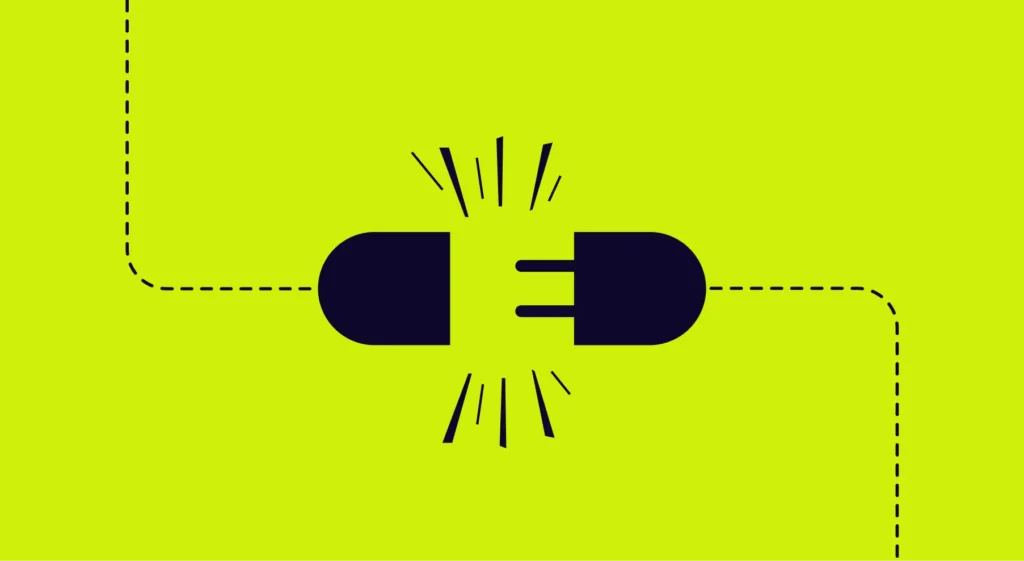In this article
What are Jira Metrics?
What are Jira Metrics?
Jira metrics are important for software engineering teams as they provide quantifiable insights into project performance, aiding in decision-making and continuous improvement. They enable software teams to evaluate their efficiency, predict project timelines, and identify bottlenecks.
Additionally, these metrics facilitate transparent stakeholder communication, boosting accountability and supporting informed decision-making.
However, Jira metrics should not be the end-all be-all for engineering leaders. These metrics are only as good as the data they rely on, and inaccuracies or biases in data entry can skew results.
Jira metrics may not capture the full context of a project. Excessive focus on performance metrics alone can lead to tunnel vision, neglecting qualitative aspects of development.
Teams must strike a balance between data-driven decision-making and holistic project management to fully leverage the benefits of agile metrics while addressing their limitations.
What are Agile Metrics?
What are Agile Metrics?
Agile metrics are quantitative measures used by agile software development teams and organizations to assess productivity, track team performance, monitor progress, evaluate product quality, and identify areas for improvement within their development processes and across each iteration.
They provide valuable insights to help teams understand how effectively they are working and delivering value.
Key purposes of agile metrics include:
- Providing visibility: They make the team’s progress, workflow, and potential issues transparent to both the team and stakeholders.
- Facilitating improvement: By highlighting bottlenecks, inefficiencies, or quality issues, metrics enable teams to identify specific areas to focus their improvement efforts (often discussed during retrospectives).
- Supporting forecasting and planning: Metrics like team velocity or throughput help teams estimate future capacity and predict delivery timelines more reliably.
- Driving data-informed decisions: Instead of relying on gut feelings, teams can use metrics to make objective decisions about process changes, scope management, or resource allocation.
- Measuring value delivery: Some metrics aim to quantify the value delivered to the customer and the business.
12 Jira Performance Metrics Engineering Leaders Should Track
12 Jira Performance Metrics Engineering Leaders Should Track
The most important Jira metrics can vary depending on your team’s specific goals and the nature of your projects. However, here are some key Jira metrics that are generally considered important for tracking and improving software development and project management:
1. Issue Count
This is a basic count of Jira issues, typically broken down by status (like To Do, In Progress, Done, Open, Closed) or by issue type (like Story, Task, Bug, Epic).
Issue count is important because it provides a quick, high-level overview of the team’s current workload, the size of the backlog, and overall activity. Tracking changes in these counts over time can indicate trends in work intake versus completion rates.
Lastly, agile teams use issue count to understand the volume of work they are managing. For example, monitoring the number of ‘Open’ vs ‘Closed’ issues per week shows progress, while tracking the growth of the backlog helps in planning.
Jira dashboards commonly display issue counts using gadgets like ‘Issue Statistics’ or ‘Pie Chart’.
2. Lead Time
This metric measures the total time elapsed from the moment an issue is first created or logged in Jira until it is marked as fully completed (and potentially delivered or deployed).
Lead time reflects the entire duration a stakeholder or customer waits for a request to be fulfilled. Shorter lead times generally mean faster value delivery and increased responsiveness. It helps measure the efficiency of the entire development process, including wait times.
Teams analyze lead time to understand the end-to-end delivery capability and identify major delays across the whole workflow (including time spent waiting in the backlog).
Jira’s Control Chart report can visualize lead times for completed issues, a critical factor in DevOps value streams.
3. Cycle Time
Cycle time measures the duration from when work actively begins on an issue (e.g., it moves to an ‘In Progress’ status) until it is considered complete (e.g., moves to a ‘Done’ status).
Unlike lead time, cycle time focuses specifically on the efficiency of the active development or execution phase. It helps pinpoint bottlenecks within the team’s direct workflow (e.g., long review times, slow testing). Shorter cycle times indicate a smoother, faster internal process.
Teams use cycle time to optimize their internal workflow stages. By analyzing cycle time per status or for the whole active process, they can identify where work gets stuck and implement improvements.
Jira’s Control Chart also visualizes cycle time.
4. Velocity
Primarily used by Scrum teams, velocity is the average amount of work (typically measured in Story Points, but sometimes hours or issue count) that a team completes during a single Sprint. It’s calculated based on the sum of estimates for completed issues in previous Sprints.
Velocity provides a historical average of the team’s delivery capacity per Sprint. This average helps the team forecast how much work they can realistically commit to in future Sprints and aids in longer-term release planning.
Teams use their average velocity during Sprint Planning to gauge how many backlog items they should pull into the upcoming Sprint. It helps set realistic expectations.
Jira provides a Velocity Chart report that shows the committed versus completed work over several Sprints.
5. Sprint Burndown
This is a metric used mainly in Scrum that visualizes the amount of work remaining in a Sprint backlog over the time of Sprint or iteration. It provides a daily visual indicator of the team’s progress towards achieving the Sprint Goal, and helps the team see if they are on track, ahead, or falling behind schedule within the Sprint.
Agile teams typically review the burndown chart during their Daily Stand-up meetings to understand progress and identify potential impediments quickly.
Jira generates sprint reports, including this chart, automatically for all active sprints.
6. Epic and Release Burndown
These are charts that function similarly to the Sprint Burndown Chart but track progress over a longer duration for larger bodies of work.
- Epic Burndown: Shows the remaining estimated effort (Story Points or issue count) for all the child issues within a specific Epic over time.
- Release Burndown (Version Burndown): Shows the remaining estimated effort for all issues assigned to a specific Release Version in Jira over time.
They provide crucial visibility into the progress of larger initiatives or planned releases that span multiple Sprints or months. They help teams and stakeholders understand if they are on track to meet larger goals or release deadlines, and they clearly visualize the impact of scope changes (work added or removed).
These charts are used for monitoring progress towards major milestones, forecasting potential completion dates for the Epic or Release based on the trend of work remaining, communicating status to stakeholders, and identifying scope creep (seen as upward bumps in the remaining work line).
Jira Software provides specific burndown chart reports at both the Epic and Release (Version) levels.
7. Bug Count
This tracks the number of issues specifically identified as ‘Bugs’. It’s often monitored based on their status (Open, Resolved, Closed), priority, or severity.
Tracking bugs is crucial for maintaining and improving software quality. It helps assess the effectiveness of testing processes, understand product stability and identify areas potentially accumulating technical debt.
Teams monitor bug counts to prioritize fixes, identify quality trends (e.g., a spike in bugs after a release), inform release readiness decisions, and allocate resources for quality improvement initiatives.
Jira software dashboards can easily display bug counts using filters and various chart gadgets.
8. Resolution Time
This metric measures the average time it takes for an issue (often specifically bugs or support tickets) to be resolved, typically calculated from the time the issue was created until it’s marked as resolved or closed.
Resolution time is especially for bugs and customer-reported issues. A shorter resolution time leads to higher user satisfaction and indicates an efficient problem-solving process.
Teams track resolution time to identify delays in fixing issues, manage Service Level Agreements (SLAs) if applicable, and find ways to improve their bug-fixing or support processes.
Jira Service Management has built-in SLA tracking and reporting, but average resolution time can also be tracked in standard Jira using reports or dashboard gadgets.
9. Churn Rate (Issue Reopening Rate)
Churn rate measures how often issues that were previously marked as ‘Done’ or ‘Resolved’ are subsequently reopened (e.g., a bug fix didn’t work, or a feature didn’t meet requirements upon review). It’s often expressed as a count or percentage of reopened issues over a period.
A high churn rate indicates potential problems with the quality of the initial fix, the thoroughness of testing, the clarity of the Definition of Done, or requirement understanding. It signifies rework, which is inefficient and can negatively impact customer satisfaction.
Teams monitor churn to identify systemic quality issues. An increasing churn rate might trigger reviews of testing procedures, acceptance criteria, or development practices.
Tracking this key metric often requires specific JQL queries or Jira add-ons.
10. Work in Progress (WIP)
This refers to the total number of issues that are currently in an ‘active’ state within the team’s workflow (e.g., statuses like ‘In Progress’, ‘In Review’, ‘Testing’).
Limiting WIP is a key principle in Lean and Kanban methodologies. It helps prevent team members from being overloaded with too many tasks simultaneously, reduces context switching, encourages focus on finishing work, and makes bottlenecks more visible.
Teams often set explicit WIP limits on specific columns of their Kanban board in Jira (using Board settings -> Column constraints). Monitoring WIP helps ensure these limits are respected and facilitates a smoother, faster flow of work through the system.
11. Issue Aging
This metric tracks how long individual issues have been open or how long they have remained in a particular status (especially active statuses like ‘In Progress’ or ‘In Review’).
Issues that remain in one state for too long might be blocked, forgotten, or indicate hidden inefficiencies. Monitoring issue aging helps ensure that work keeps moving and nothing falls through the cracks.
Teams use this to proactively identify potential blockers or stale items that need attention. For example, an ‘In Progress’ issue that hasn’t changed status in many days likely needs investigation. Jira offers reports like ‘Average Age Report’ and ‘Resolution Time Report’, and dashboard gadgets can be configured to highlight aging issues based on custom criteria.
Remember that the importance of these metrics and key performance indicators can vary based on your team’s specific goals, project type, and Agile methodology (e.g., Scrum, Kanban). It’s crucial to regularly review and adapt the metrics that best align with your team’s objectives and continuously improve your processes.
12. Cumulative Flow Diagram (CFD)
This is an area chart that visualizes the flow of work items (Jira issues) through different stages of your workflow over time. Each colored band on the chart represents a specific workflow status (like ‘To Do’, ‘In Progress’, ‘In Review’, ‘Done’). The vertical width of a band at any point in time indicates the number of issues in that status.
The CFD provides a powerful, high-level view of your team’s workflow health. It makes it easy to spot key flow metrics and potential problems visually:
- Work In Progress (WIP): The total vertical distance across the bands representing ‘active’ statuses shows the current WIP.
- Bottlenecks: If a specific band (other than ‘Done’) consistently widens over time, it indicates issues are piling up in that status, signaling a bottleneck.
- Approximate Cycle/Lead Time: The horizontal distance across the active workflow bands gives an approximation of the average time issues spent in progress (Cycle Time).
- Throughput: The slope of the top line of the ‘Done’ band indicates the team’s average completion rate (Throughput).
Teams use the CFD to analyze their workflow dynamics, identify constraints slowing down delivery, monitor if WIP levels are stable or growing, and understand the overall flow efficiency.
Jira Software includes a built-in CFD report accessible from Kanban and Scrum boards.
Performance Metrics For Leadership
Performance Metrics For Leadership
Jira metrics are used for various purposes in software development and project management. These metrics provide valuable insights and data-driven information that help teams and organizations make informed decisions, optimize their processes, and improve overall productivity and project outcomes.
However, Jira metrics are not what engineering leaders want to be presenting to their CEOs or board members. CEOs and board members want concrete examples of how engineering work is driving business impact. You know what and how your teams are doing, but presenting engineering metrics to the board in a way they truly understand can be challenging if you aren’t focusing on the right topics and KPIs.
Here are 5 topics to cover at your next board meeting:
- R&D Investment Distribution
- Deliverables
- Quality
- Delivery & Operations
- People
About the author

Marilyn is an Engineering Manager at Jellyfish. Her specialities include communicating, programming, researching, working well with others and with the command line, leading, being independently motivated to learn and to create.
She primarily works in Java, JS (mostly React/Redux, some NodeJS, MongoDB, and Angular), and python, with previous experience in PHP, Haskell, C, Perl, and Ruby. Diverse interests along the full stack have led to a plethora of other familiarities, including git, AWS (mostly ECS, S3, RDS, Dynamo, and Cost Explorer), Jenkins, TravisCI, PostgreSQL, Spring, mvn, svn, MySQL, XML, XSLT, CSS, sed, yacc, x86 assembly, and many other acronyms.