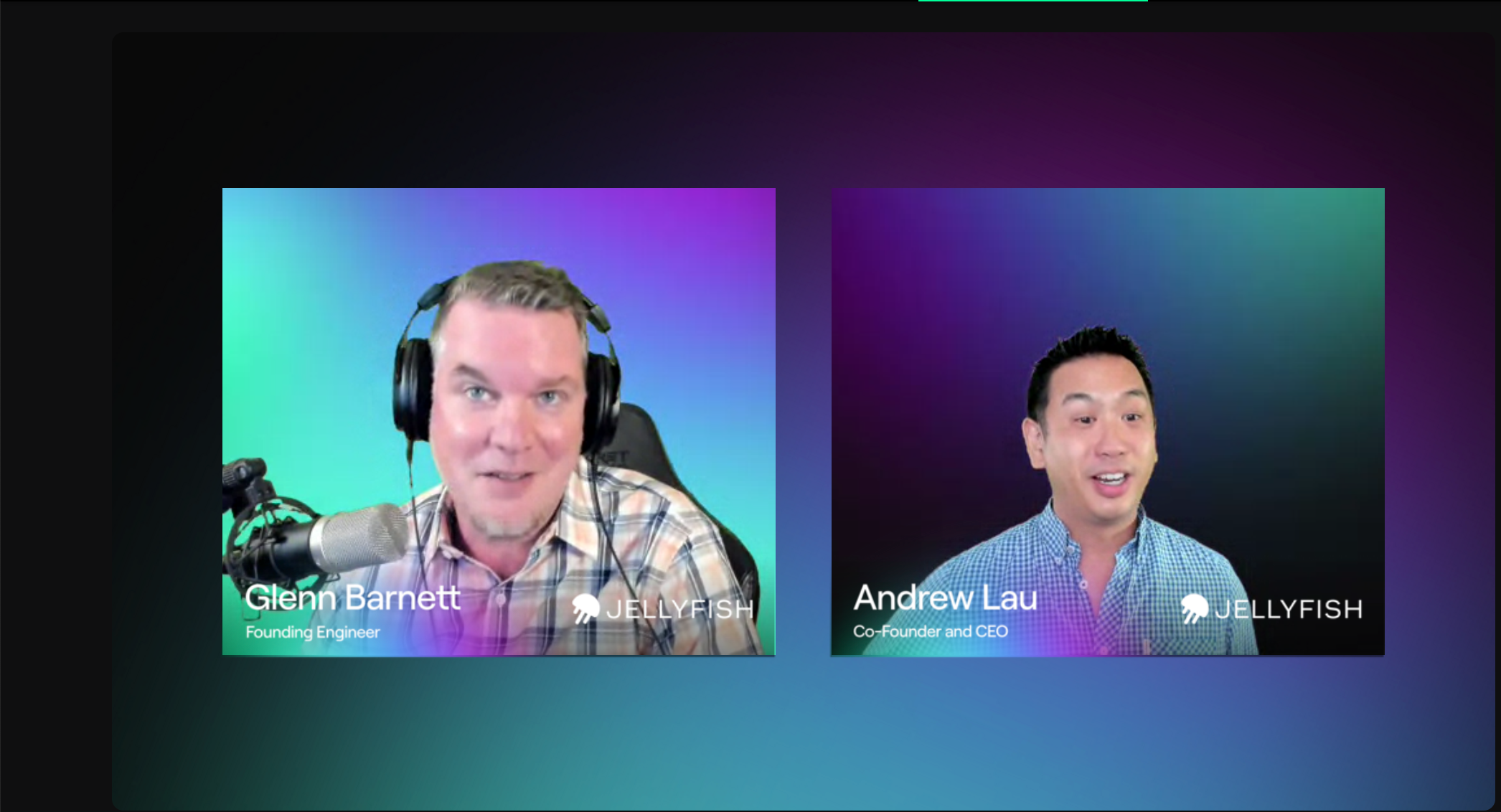Inside Jellyfish and within our circle of customers, I’m somewhat notorious for my Zoom setup, particularly my microphone. Enough individuals have asked about it during GLOW that we’ve decided to make a blog post about it.
The Microphone
There are an overwhelming number of choices when it comes to microphones.

XLR Microphone Connector
USB Microphones have excellent packaging – one single object, with one single wire into your computer. They’re excellent if you need to move around to many different working locations, but their audio quality is generally sub-par.
Dynamic Microphones are typically used in live audio recording, and use an XLR connector (3 prongs) to plug in. They aren’t good for quiet sources, so they won’t be ideal for a Zoom setup.
Condenser Microphones are typically used for studio recordings that need to pick up texture and sound nuance. They also use an XLR connector, and they require “Phantom Power” – 48 Volts of power provided by the XLR connection.
The microphone I’ve used for years is the Marantz MPM-1000 Condenser Microphone (approximately $50 and pictured below).

The Audio Interface
The problem with using a Condenser Microphone is that tricky XLR Connector and 48V Phantom Power requirement. To get that working with a computer, what we need is a USB Audio Interface, like this Focusrite Scarlett Solo (approximately $120 and pictured below).

That plug on the left with the 3 holes is where your XLR microphone cable goes, the 48V switch turns on power, and the GAIN knob you can twist to the right to increase the microphone’s sensitivity (I keep my GAIN at about 60%). A USB cable connects the interface to your computer.
There are many other USB audio interfaces to choose from; the cheapest ones are around $100. It will do the job as long as it has at least one XLR port with 48V Phantom Power.
The Mic Stand
The last ingredient is a mic stand that will give you a clutter-free working surface on your desk, flexibility with where the mic is positioned, and an easy way to get it out of the way.
This is an area where you probably get by with a low-cost option like the pictured below (approximately $60):

… or treat yourself to something higher-end that hides a lot of the cabling and springs at approximately $110:

Regardless of which you pick, you can affix the “Shock Mount” that comes with the Marantz MPM-1000 onto the swing arm, which will isolate the microphone from vibrations (such as typing on a keyboard or tapping your desk).
Summary
For all the love my microphone gets, it’s the cheapest part of my setup. The audio interface is necessary to enable that lush condenser mic pickup, and the swing arm is necessary to keep the mic out of the way.
You’ll need some headphones – you can use any old headset (Zoom lets you use different devices for Input [mic] and Output [headphones]), but you definitely don’t want to use speakers – or else you run the risk of feedback, where sound from your speakers enters your mic and is fed back into the system.
If you have a conventional pair of headphones, you can use the jack on the Focusrite to give you a quality feed with a volume knob right at hand.
Once you make the switch to a higher-end audio setup, I can promise you that you’ll want to stick with it. You’ll have more oratory range in discussions, a more powerful presence, and will also be doing your colleagues and contacts the favor of sharing your voice with them across the entire audio spectrum.