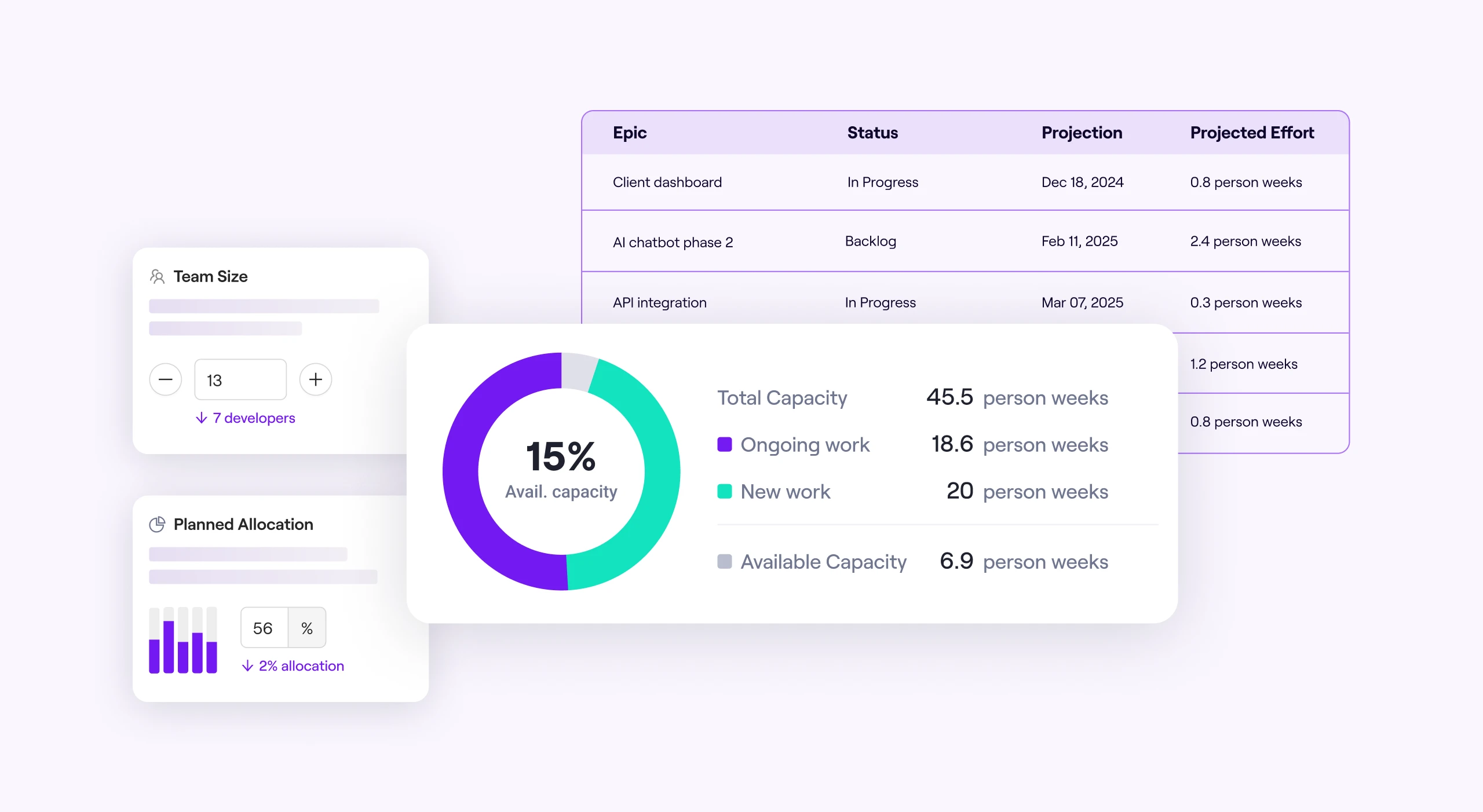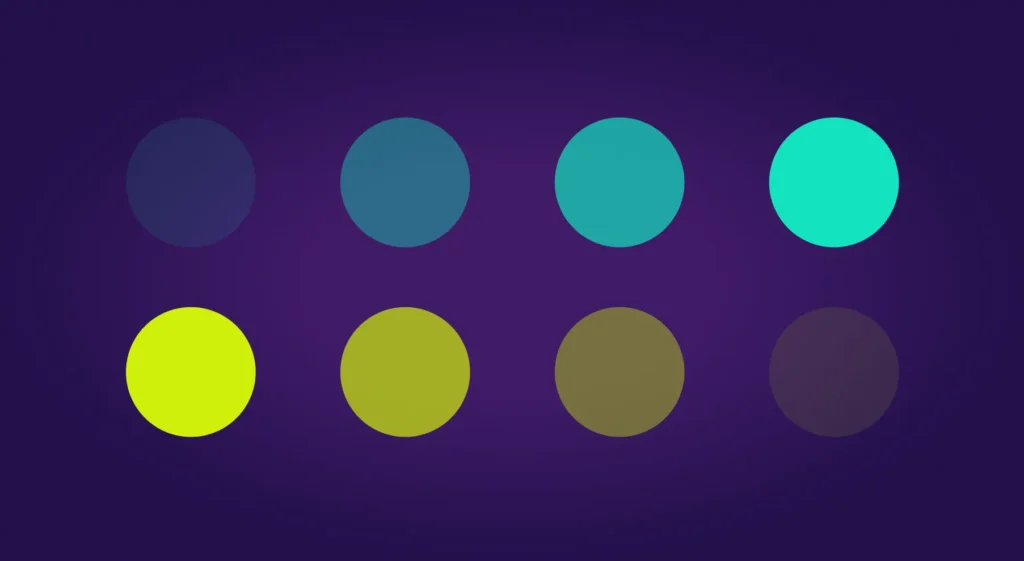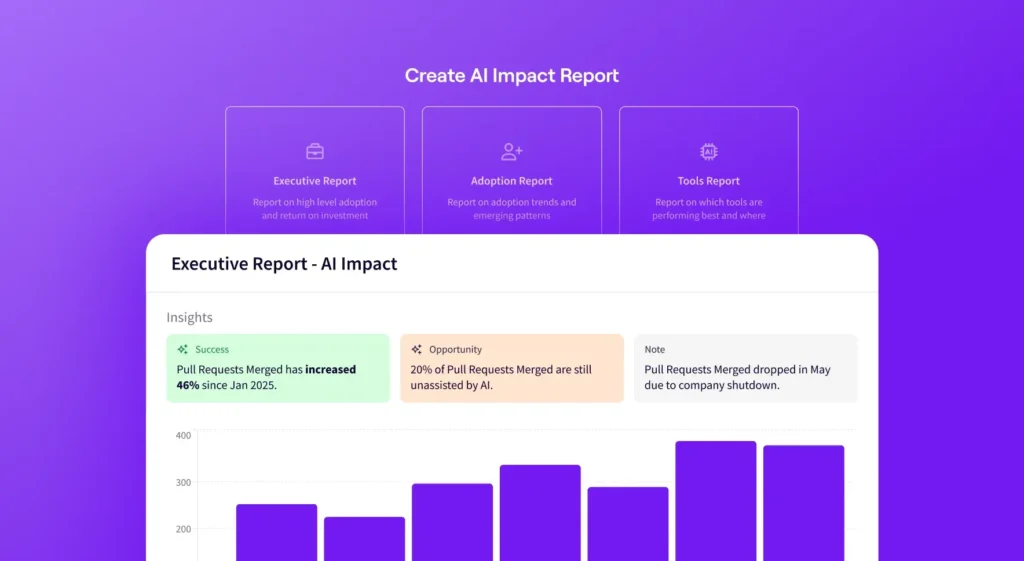In this article
In an ideal world, the software development process is neat and orderly. Projects go from planning to deployment without any backtracking. Timelines are easily met. Bugs are caught early.
In reality, however, software development can be incredibly messy. In addition to writing code, developers get caught up in fixing bugs, waiting for code reviews, navigating technical debt, and more. This can lead to missed timelines, developer burnout[1] , and poor-quality products.
That’s why robust capacity planning is critical: it helps teams better wrangle the messy development process while maintaining team health and morale.
In this guide, we’ll walk through what good capacity planning looks like, different approaches, and advice around capacity planning practices, tools, and tips.
What Is Engineering Capacity Planning?
What Is Engineering Capacity Planning?
Engineering capacity planning ensures your engineering team has the right resources available at the right time, so everyone can complete their work efficiently and effectively. The goal of capacity planning is to strategically balance workload with the team’s capacity to deliver.
Broken down into its most basic components, capacity planning involves:
- Understanding Your Team’s Capacity: This means knowing how much work your team can realistically handle within a given timeframe. It considers factors like the number of engineers, their skill sets, their availability (considering vacations, time off, etc.), and their current workload.
- Forecasting Future Work: This involves anticipating upcoming projects, tasks, and potential issues that might require engineering time. It could include planned projects, bug fixes, maintenance, and responding to unexpected issues.
- Matching Capacity to Demand: This is the core of capacity planning. It’s about allocating available resources effectively to meet current and future demands, ensuring that projects are adequately staffed and deadlines are met.
What’s the Difference Between Engineering Capacity Planning and Resource Planning?
Engineering capacity planning is all about people. It specifically focuses on the engineering team’s ability to handle work – considering factors like individual skills, availability, and workload – to ensure optimal productivity and project delivery.
In contrast, resource planning has a broader scope. It encompasses all resources within an organization – including human resources, equipment, and budget – to ensure the organization can achieve its overall objectives efficiently.
You can think of engineering capacity planning as a specialized subset of resource planning that emphasizes the engineering function.
Benefits of Capacity Planning for Engineering Teams
Benefits of Capacity Planning for Engineering Teams
Effective capacity planning is about more than hitting deadlines. It’s also important to keep your engineering team happy and satisfied with their work. When you implement capacity planning, you may see:
- Improved Project Delivery: Projects are more likely to be completed on time and within budget when resources are properly allocated.
- Increased Team Productivity: Engineers can work more efficiently when they have manageable workloads and clear priorities.
- Reduced Stress and Burnout: Capacity planning helps prevent engineers from being overworked, often improving morale and job satisfaction.
- Better Decision-Making: Monitoring capacity provides insight into resource availability, enabling informed decisions about new projects, feature prioritization, and hiring needs.
- Increased Profitability: Optimizing resource utilization can reduce costs and improve the bottom line by avoiding overstaffing or project delays.
- Enhanced Predictability: Knowing your team’s production capacity helps you better anticipate potential roadblocks and mitigate disruptions.
- Improved Team Morale: When engineers have a good developer experience, meaning they feel their time is valued and their workload is manageable, it fosters a more positive and productive work environment.
Types of Capacity Planning
Types of Capacity Planning
You can deploy capacity planning for a short-term project or as an integral part of your daily operations. Usually, most organizations use a combination of long-term, medium-term, or short-term capacity plans.
Long-Term Planning (Strategic)
Long-term, strategic planning focuses onaligning engineering capacity with the organization’s long-term strategic goals. For example, this might involve mapping any needed changes to engineering resources with major changes in the business, such as entering new markets, launching new product lines, or adopting new technologies.
Frequency: Most companies should look at engineering capacity at least annually. Ideally, teams in rapidly changing environments should look at long-term plans bi-annually or even quarterly.
Key Activities for Long-Term Planning:
- Forecast long-term customer demand and growth trends.
- Assess the need for major investments in personnel, infrastructure, or technology.
- Develop a roadmap for building or acquiring the necessary engineering skills and expertise.
- Align hiring and training plans with long-term capacity needs.
Example: A company planning to expand into AI-powered solutions would need to assess its current AI expertise, identify skill gaps, and develop a long-term plan for acquiring the necessary talent through hiring, training, or partnerships.
Medium-Term Planning (Tactical)
Medium-term planning is all about translating long-term strategic goals into actionable plans for the near future. This involves making decisions about resource allocation, project planning and prioritization, and budgeting for the upcoming year or two.
Frequency: Aim for a monthly or quarterly review of tactical capacity plans.
Key Activities for Medium-Term Planning:
- Refine demand forecasts based on market trends and project pipelines.
- Analyze resource utilization and identify potential bottlenecks.
- Develop a rolling capacity plan that can be adjusted as needed.
- Make decisions about hiring, training, and resource allocation to meet medium-term needs.
Example: A software company planning a major product release in the next year would need to assess the resource requirements needed for development, testing, and deployment, and make decisions about team assignments and resource allocation.
Short-Term Planning (Operational)
Short-term capacity planning is all about managing day-to-day operations and ensuring that the engineering team can meet immediate demands. This involves fine-tuning resource allocation, addressing urgent issues, and pivoting as needed.
Frequency: This should be done frequently, ideally weekly or even daily for some teams.
Key Activities for Short-Term Planning:
- Monitor current workload and resource availability.
- Track progress on projects and identify potential delays.
- Address unexpected issues and urgent requests.
- Reallocate resources as needed to meet short-term demands.
Example: A team facing a critical bug that needs immediate fixing would need to assess the availability of engineers with the right skills and adjust their workload to prioritize the bug fix.
Understanding Engineering Capacity Planning Strategies
Understanding Engineering Capacity Planning Strategies
You can approach capacity planning in a few different ways, depending on your priorities and the tools and processes available to you. Here’s a breakdown of three different capacity planning strategies, along with the pros and cons for each.
Lead Strategy Planning
Lead strategy planning is when you increase capacity in anticipation of increased demand. This is a proactive approach. You’re essentially getting ahead of the curve and ensuring you have resources ready when new projects or work comes in.
Pros:
- Reduces the risk of project delays due to a lack of resources.
- Can improve time-to-market for new products or features.
- May provide a competitive advantage by allowing you to take on new opportunities quickly.
Cons:
- Can be expensive if anticipated demand doesn’t materialize.
- May lead to underutilization of resources or excess capacity if demand is lower than expected.
- Requires accurate demand forecasting, which can be challenging.
Lag Strategy Planning
With a lag strategy approach to planning, you increase capacity after demand increases. This is a reactive approach where you add resources only when you absolutely need them.
Pros:
- Minimizes the risk of overspending on resources.
- Ensures that resources are fully utilized.
Cons:
- Can lead to project delays and missed deadlines.
- May strain existing resources, leading to burnout and decreased morale over a long period.
- Can damage your reputation if you consistently fail to meet deadlines.
Match Strategy Planning
Match strategy planning is a more balanced approach, where you try to align capacity with demand in real time. This involves continuously monitoring demand and adjusting the team’s workload accordingly.
Pros:
- Offers a good balance between cost-efficiency and responsiveness.
- Helps to optimize resource utilization.
- Provides greater flexibility to adapt to changing demands.
Cons:
- Requires a sophisticated resource capacity planning system and accurate data.
- Can be challenging to implement effectively.
Engineering Capacity Planning in 5 Steps
Engineering Capacity Planning in 5 Steps
The specifics of your capacity planning process may depend on what data is available to you. However, you can follow these five steps to deploy basic capacity planning for your engineering team. The steps below largely apply to a match strategy approach to capacity planning.
1. Forecast Anticipated Demand
First, make an educated guess about how much work is coming down the pipe. Follow these tips to get the most comprehensive picture of demand as possible:
- Go Beyond Projects: Consider new projects as well as ongoing maintenance, bug fixes, potential support needs, and even time for engineers to learn and grow.
- Involve the Right People: Get input from product managers, sales, marketing, and customer support to understand potential sources of demand.
- Use Different Forecasting Methods: Explore techniques like historical data analysis, trend analysis, and expert opinions to improve forecast accuracy.
2. Determine Required Capacity
Next, sit down and determine how much capacity is required to meet demand.
- Break Down Work: Deconstruct large projects into smaller tasks for a more granular understanding of resource needs and available capacity.
- Consider Skill Sets: Identify the specific skills required for each task and the level of expertise needed.
- Factor In Non-Project Time: Account for meetings, code reviews, training, and other activities that consume engineering time.
3. Calculate the Resource Capacity of Your Current Team
Next up, determine your team’s current capacity. Consider the following:
- Don’t Just Count Heads: Consider individual engineers’ skills, experience, availability (including vacations and planned time off), and current workload.
- Use Tools to Help: Utilize time-tracking software, project management tools, or spreadsheets to gather data on how engineers are currently spending their time.
- Account for Individual Variations: Recognize that some engineers may be more productive than others, and some tasks may take longer than anticipated.
4. Measure the Capacity Gap
This is where analysis comes in. Based on estimated demand, required capacity, and your team’s bandwidth, where do you face gaps? How will that impact timelines and your team?
- Visualize the Gap: Use charts, graphs, or capacity planning software to see where and when demand exceeds capacity.
- Analyze the Impact: Understand the consequences of the capacity gap. Will it lead to project delays, missed deadlines, or overworked engineers?
- Prioritize Needs: Determine which areas require the most urgent attention and focus on addressing those first.
5. Align Capacity with Demand
Once you have a full picture of capacity, demand, and any gaps, it’s time to advocate for more resources, move teams around, and find different ways to align capacity with demand.
- Explore Different Options: Consider hiring new engineers, outsourcing tasks, re-prioritizing projects, or adjusting deadlines to close the gap.
- Communicate Clearly: Keep stakeholders informed about capacity constraints and any adjustments to plans.
- Be Flexible and Adaptable: Continuously monitor demand and capacity, and be prepared to make changes as needed.
10 Engineering Capacity Planning Best Practices You Can Implement Right Now
10 Engineering Capacity Planning Best Practices You Can Implement Right Now
Whether your capacity planning process is new or evolving, there’s always room for improvement. Consider the following best practices to optimize your capacity planning process:
Acquire Multi-Functional Resources
Don’t just hire specialists! Look for engineers with a range of skills so you have more flexibility in assigning tasks and less dependency on single individuals. For example, if someone is out sick or a project needs an unexpected skill set, you’ll be ready with a backup.
If you’re not actively hiring, you can also invest in training to broaden your team’s capabilities. Training and professional development help engineers grow professionally and keep them engaged.
How can you build a multi-functional team? Consider the following tips:
- Hire for “T-shaped” skills (deep in one area, broad in others).
- Offer training opportunities in new technologies or methodologies.
- Encourage knowledge sharing and mentorship within the team.
Set Up a Resource Pool
Put a system in place to create a clear view of who is available, their skills, and their commitments. Focus on your most critical or in-demand engineers, as their availability often dictates the overall capacity.
Setting up a resource pool helps you avoid overbooking key people and identify potential bottlenecks early on.
Here are a few tips for setting up a resource pool:
- Use an engineering management platform or project management tool to track availability.
- Regularly update the pool with changes in projects, vacations, etc.
- Identify “bottleneck” roles and plan for their availability carefully.
Decide the Level of Allocation Granularity
Determine the level of detail that you want to track for resource allocation. For example, will you assign people to whole projects or track their time on specific tasks? Keep in mind that balance is key here. It can be time-consuming to update and maintain too much detail; on the other hand, too little detail can lead to inaccuracies.
Here are a few ways to determine the best way to track resource allocation:
- Start with a higher-level view (project allocation) and add detail as needed.
- Consider the predictability of your work and the size of your team.
- Use tools that allow for flexible levels of detail.
Block Out Operational Time
Realistically, engineers can not spend 100% of their time coding, so their capacity should reflect that. Factor in time for meetings, emails, code reviews, etc. This is important because it prevents overestimation of capacity and ensures accurate project timelines.
Here’s how you can create more accurate capacity estimates for developers:
- Use historical data or time tracking to understand how much time is spent on operational tasks.
- Set a standard percentage of non-project time for each engineer.
- Adjust this percentage based on individual roles and responsibilities.
Determine Roles for Each Project
Rather than assuming, clearly define the roles needed (e.g., frontend developer, backend developer, tester) for each project and what responsibilities for each look like on the project. This ensures the right people with the right skills are assigned to the right tasks.
Follow these tips for defining project roles and responsibilities:
- Involve team members in defining roles and estimating effort.
- Use standardized role descriptions to ensure clarity.
- Document roles and responsibilities in your project plans.
Identify High-Priority Projects
Not all projects are created equal. Decide which ones are most critical to the business and allocate resources accordingly. This ensures that your team is working on the most valuable initiatives and that team members know how to prioritize work if unexpected projects come up.
Here’s how you can make sure the right work gets prioritized in your planning:
- Use a clear prioritization framework (e.g., MoSCoW method, RICE scoring).
- Involve stakeholders from different departments in prioritization decisions.
- Regularly review and adjust priorities based on changing business needs.
Allocate Resources Strategically
Assign engineers to projects and tasks based on their availability, skills, and the project’s priority. This will help optimize resource utilization and ensure you have enough resources for each project.
Don’t forget to consider the following when allocating resources:
- Use capacity planning tools to visualize resource availability and make informed assignments.
- Consider individual preferences and career development goals when making assignments.
- Be flexible and adjust allocations as needed based on project progress and changing priorities.
Deploy Capacity Planning Software
Tracking capacity in spreadsheets can quickly spin out of control. Consider tools to automate tasks, visualize resource allocation, and generate reports. This can save time, reduce errors, and provide valuable insights into capacity requirements and utilization.
Here’s what you should consider if you choose to leverage capacity planning software:
- Choose a tool that integrates with your existing workflows and tech stack.
- Train your team on how to use the software effectively.
- Regularly review reports and dashboards to monitor capacity and identify potential issues.
Foster Communication and Collaboration
Keep everyone in the loop! Create and nurture a culture of open communication between engineers, project managers, and stakeholders. This makes room for proactive problem-solving, better decision-making, and a shared understanding of priorities and progress.
Here’s how you can encourage a culture of communication around capacity planning:
- Hold regular meetings to discuss capacity, project updates, and potential roadblocks.
- Use communication tools like Slack or Microsoft Teams to facilitate ongoing communication.
- Encourage feedback and suggestions from the team to improve the capacity management and planning process.
Monitor and Analyze Data – Regularly
Capacity planning is not a “set it and forget it” task. You should track key engineering metrics like resource utilization, project progress, and team performance regularly to maintain operations and identify areas for improvement.
Here’s how you can maintain and optimize capacity planning with data:
- Use capacity planning software to generate reports and dashboards.
- Regularly analyze data to identify trends, bottlenecks, and areas for improvement.
- Use data to inform future capacity planning decisions and adjust your approach as needed.
Don’t Overlook Capacity Risks
Capacity planning is about accounting for what you know – and what you don’t. Consider potential risks that could impact capacity, such as unexpected project delays, employee turnover, or technology challenges. This can help you proactively address potential issues and minimize disruptions.
Here’s how you can avoid getting caught unaware in your capacity planning efforts:
- Conduct regular risk assessments to identify potential threats to capacity and resource management.
- Develop mitigation strategies to address identified risks.
- Have contingency plans in place to deal with unexpected events.
Engineering Capacity Planning Tools
Engineering Capacity Planning Tools
Designated tools can make the capacity planning process much easier and more effective. Here’s a breakdown of the most common tools used for effective capacity planning.
Spreadsheets
Google Sheets and Microsoft Excel offer flexibility and familiarity. They’re great for simple tracking and calculations but can become unwieldy for complex projects or large teams.
How They Help:
- Track engineer availability and time off.
- Estimate task durations and project timelines.
- Allocate resources to projects and tasks.
- Calculate basic capacity metrics.
Project Management Tools
These tools are designed for managing projects but often include basic capacity planning features as well. They help visualize workloads, track progress, and assign resources.
How They Help:
- Visualize project timelines and dependencies.
- Track task assignments and progress.
- Manage sprints and iterations (in Agile development).
- Identify potential resource conflicts.
Examples: Asana, Trello, Jira.
Engineering Management Platforms
These platforms are specifically designed to help engineering leaders plan, track, and optimize team capacity. They provide a more comprehensive and nuanced understanding of engineering work compared to general-purpose tools.
How They Help:
- Clearly connect engineering work to business objectives.
- Gain insights into engineering activity.
- Help identify and address capacity constraints.
- Track and improve engineering efficiency.
- Facilitate better communication and collaboration.
Examples: Jellyfish, LinearB, Swarmia.
Streamline Engineering Capacity Planning with Jellyfish
Streamline Engineering Capacity Planning with Jellyfish
Many traditional capacity planning methods rely on guesswork and spreadsheets that spiral out of control. These traditional methods for capacity planning can lead to inaccuracies and frustration – and sometimes may feel like more hassle than they’re worth.
That’s where Jellyfish comes in.
Jellyfish is an engineering management platform designed to provide a clear, data-driven understanding of your engineering team’s capacity and how it aligns with business goals. By connecting to your existing tools and providing powerful visualizations and analytics, Jellyfish empowers you to make informed decisions about resource allocation, project prioritization, and process improvement.
Here’s how Jellyfish enhances your capacity planning:
Gain a Holistic View of Engineering Work
Jellyfish helps you put together individual pieces so you can see the whole puzzle of engineering capacity. Here’s how:
- Connect Engineering Work to Business Objectives: Jellyfish helps you understand how engineering effort aligns with strategic goals, making it easier to prioritize projects and demonstrate the value of engineering to the business.
- Understand Engineering Activity: By integrating with tools like Jira, GitHub, and GitLab, Jellyfish gathers data on code commits, pull requests, and issues to provide a comprehensive view of what engineers are working on and how they’re spending their time.
- Track Engineering Metrics: Jellyfish tracks key engineering metrics, such as cycle time, code churn, and sprint velocity, to help you identify areas for improvement and track progress over time.
Improve Resource Allocation
Jellyfish helps you take the guesswork out of resource allocation. Adjust teams or timelines as needed with the following:
- Visualize Resource Availability: Jellyfish provides a clear visual representation of your team’s capacity, making it easy to identify potential resource constraints and allocate engineers effectively.
- Forecast Future Capacity: Using historical data and project information, Jellyfish helps you forecast future capacity needs and identify potential bottlenecks before they occur.
- Facilitate Resource Leveling: Jellyfish helps you distribute work evenly across your team to avoid overloading individuals or creating bottlenecks.
Enhance Communication and Collaboration
The Jellyfish platform makes it easy to foster a culture of accountability, communication, and collaboration. Here’s how Jellyfish helps:
- Provides a Central Platform for Communication: Jellyfish provides one spot for engineers, managers, and stakeholders to communicate about projects, progress, and roadblocks. No more worrying about version control or missed spreadsheet comments.
- Facilitates Data-Driven Discussions: With access to real-time data and visualizations, Jellyfish enables more informed discussions about capacity, resource allocation, and project priorities.
- Promotes Transparency and Alignment: By providing a shared understanding of capacity and workload, Jellyfish helps ensure that everyone is on the same page and working towards common goals.
Optimize Engineering Processes
Keep projects on track and also find areas for improvement with insights from Jellyfish. Here’s how you can optimize processes and procedures with the platform:
- Identify Bottlenecks and Inefficiencies: Jellyfish helps you identify bottlenecks and inefficiencies in your engineering processes, allowing you to make data-driven improvements.
- Pursue Continuous Improvement: By tracking key metrics and providing insights into team performance, Jellyfish helps you identify areas for continuous improvement and measure the impact of your efforts.
- Make Data-Driven Decisions: With access to real-time data and analytics, Jellyfish empowers you to make more informed decisions about resource allocation, project prioritization, and process improvements.
Specific Jellyfish Features for Capacity Planning
Jellyfish is designed to drive engineering clarity so teams can deliver consistently. Here are additional features that you can use in your capacity planning journey:
- Capacity Planner: This feature allows you to create realistic plans based on historical capacity and performance data.
- Resource Allocations: Visualize how your engineers are allocated across different projects and initiatives.
- Scenario Planner: Model different scenarios to understand the impact of changing priorities or resource availability.
- Robust Integrations: Jellyfish integrates with popular tools like Jira, GitHub, and GitLab to provide a comprehensive view of your engineering work.
Take Control with Capacity Planning
Take Control with Capacity Planning
Ready to get organized and take control of the software development process? Book a demo today to explore the platform and discover how we can help you optimize resource utilization, improve project delivery, and empower your engineering team to achieve greater success.
About the author

Lauren is Senior Product Marketing Director at Jellyfish where she works closely with the product team to bring software engineering intelligence solutions to market. Prior to Jellyfish, Lauren served as Director of Product Marketing at Pluralsight.